
 bib file not loading
bib file not loading
Hello,
when I try to to load a bib file from this url : 'https://maskor.fh-aachen.de/bibbase/pubs.bib' I recieve this error message:
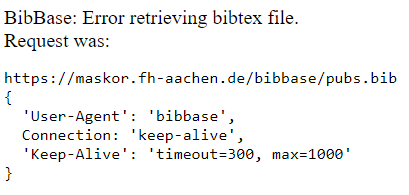
Does anybody know why this error appears and why I cant load the bib file from this url ?

 dropdown menus doesn't work on Bootstrap 5
dropdown menus doesn't work on Bootstrap 5
I am using a bootstrap 5 theme. And by default, click the dropdown button will jump back to page top.
It is due to the dropdown grammar updates from bootstrap 4 to bootstrap 5:
In Bootstrap 4, it is
data-toggle="dropdown"while in Bootstrap 5, it is
data-bs-toggle="dropdown"Please consider giving an option to specify the bootstrap version to fix this bug, e.g.
<script src="https://bibbase.org/...&bsv=5"></script>
I can fix this by changing scripts in the Browser F12 console, but unable to save the changes because it is dynamic rendered by javascript

 Certain LaTeX code not working, e.g., "\textendash" is printed rather than "–"
Certain LaTeX code not working, e.g., "\textendash" is printed rather than "–"
Hi, I've noticed some LaTeX commands are not being interpreted, both in the title and abstract. For example, see this publication which can be found in this library. Some instances of "\textendash" or "\textendash{}" appear literally rather than as an actual en dash, "\%" appears rather than just "%", etc. These are commands which are spit out by the export of Zotero (using Zotero's Better BibTeX add-on), but I believe are typical commands so that things can print properly in LaTeX.
I know dealing with these commands is something that seems to have been brought up before over the years, and other commands are interpreted correctly, but I've noticed \textendash the most. Here are a few more examples I found from the library:
- "r $>$ g" instead of "r > g" (this shows up properly for me on the library page, but not the publication page for some reason)
- "\$1 Trillion" instead of "$1 Trillion"
- "Sa\lach" instead of "Sałach"
- "Alstads\aeter" instead of "Alstadsæter"
- "R\onning" instead of "Rønning"
- "l'imp\^ot" instead of "l'impôt"
Thank you for your time,
Adam Rego Johnson

 Publication links not unique
Publication links not unique
Hi, the links for a particular publication do not appear to always be unique. The formula seems to be something like "bibbase.org/network/publication/author1-author2-sometitle-yyyy". The problem comes when you have two references with the same authors, title, and year. This happens somewhat often in my database, as I have econ papers that have two versions -- a published paper and a working paper version of that paper (which often contains much more information and data then the published version). On my BibBase page itself, these are shown just fine of course, but if I want to link directly to a reference, the generated URL is the same for both references.
An example can be seen on my page here. Under 2021, both version of the Saez & Zucman paper "A Wealth Tax on Corporations' Stock" both have the same "link" (accessible here) and the link only displays the working paper version.
We use the direct BibBase links to references fairly often in one part of our project in order to link to the original sources we are citing -- one section in particular may be vulnerable to this, as we are analyzing the methodologies of various economic papers. Sometimes we analyze the published version, sometimes the working paper versions given the increased information, and sometimes those two papers would end up having the same link as they are in the same year and with the exact same title and authors.
Is there any way to ensure all links would be unique and thus more stable?
Thank you!
Adam

 user name
user name
H ithere
Is it possible to change the user name ? (and therefore the bibbase link).
thanks, michael

 Encoding a colon in the URL for a filter parameter
Encoding a colon in the URL for a filter parameter
Hello, I have keywords I am using to categorize my library (a bib file uploaded directly to BibBase), and I have created different URLs to filter the library by keyword for this purpose. Some of these keywords contain colons, i.e., "Data Sources: EIG Tax". The colon seems to be stopping me from doing this for these keywords, however, I can't figure out how to encode the colon into the filter URL parameter. I have tried various combinations of code, e.g., using %3A (https://bibbase.org/show?bib=https://bibbase.org/f/nKAPSyp34A9azBzJd/GCWealthProject.bib&sort=title&filter=keywords:Data%20Sources%3A%20EIG%20Tax), %58, or with " " instead of "%20" using :, :, and &colon. I expected %3A for the colon and %20 for the spaces to work, like it did for the keyword "Estate, Inheritance, and Gift Taxes" (though the comma actually gets converted to a semi-colon by the BibTeX export from Zotero using Better BibTeX, my code using %2C and %20 worked appropriately while using %44 or %2C with   did not (see https://bibbase.org/show?bib=https://bibbase.org/f/nKAPSyp34A9azBzJd/GCWealthProject.bib&sort=title&filter=keywords:Estate%2C%20Inheritance%2C%20and%20Gift%20Taxes#).
Given the disconnect between the two attempts at creating filtered links, I imagine the problem perhaps is that the colon is treated specially by BibBase given its other uses in the filter URL parameter? Do you have any idea how I can encode this colon properly into my URL parameter?
Thank you!
Adam

 Can't load file manager; not all files (large batch) uploaded
Can't load file manager; not all files (large batch) uploaded
Hi, I recently upgraded my account to a Professional subscription to take advantage of the increased storage space for hosting all of my bib file's 600+ references with PDFs. I dragged and dropped the files last night into the BibBase file manager and expected them to take a while to upload, but no dice. It went pretty fast for, in a rough count, about 150 files, and still showing more items waiting to be uploaded below, before it stopped completely. I left it overnight with no luck. I now cannot access my file manager, it never loads -- the site has been pretty slow in general since and will often hang, but I can get everything else to load, even my file manager (with about 10 files, mostly .bibs) on my other (personal, non-work) account. I have tried loading my account's file manager from a different browser and different computer with the same results.
My account's username is GCWealthProject, if that is helpful.
I was already not looking forward to potentially deleting 150+ files manually and trying to batch upload again (since it seems duplicate files are not stopped at all, and there is no way to 'delete all' or to create a folder in the file manager that I could have loaded the PDFs into and then deleted if wanted), perhaps by this time selecting files directly instead of dragging and dropping them if that would help at all -- but now I am just concerned that I won't be able to access my file manager at all, along with wondering whether I should have done something different in regards to uploading 600+ files at once. Can you offer any advice or help?
Thank you for all your work!
Adam

 BibBase not loading all my citations (personal library, public profile, ~500 citations)
BibBase not loading all my citations (personal library, public profile, ~500 citations)
Hi all,
My use case is very simple: I have a personal library in Zotero (~500 citations) and I want to embed it all on my personal site. Here is what I've tried so far:
(1) Click on the "BibBase page of entire library" to embed the whole library. It gives the error "BibBase: Error retrieving bibtex file.". If I click on "this bibtex file", it shows "The Zotero user you specified could not be found."
(2) Create a collection that contains all my citations in My library (very silly yeah). Embed this collection only in my site. It works, but shows only ~100 citations (I've read somewhere that this was indeed an issue with Zotero, but it was fixed).
For information, I don't belong to any group. My Zotero library is set to public (I just don't share the notes). I see that the API key of Bibbase is correctly added in my Zotero profile. I don't sync attachments to Zotero. My storage doesn't exceed the limit of 300MB by Zotero.
I want to have my full citation displayed instead of being limited to 100. Could anyone help me with this please?
Thanks very much in advance!

 Superfluous entries
Superfluous entries
Hi,
Bibbase is adding a number of "undefined" entries equal to the number of entries in the bibliography. Here's my site: https://asmith.ucdavis.edu/research Image of the issue below.
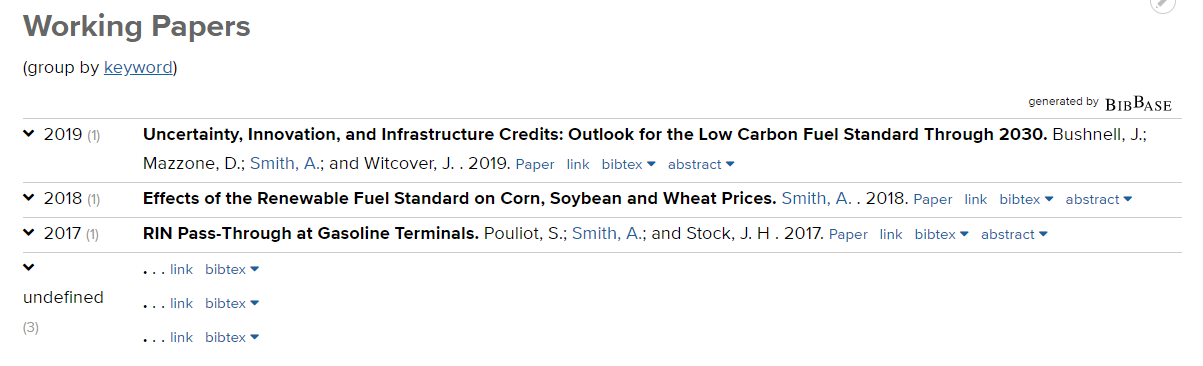
Thanks for teh great product.
Aaron.

 Not all (667/689) citations from Zotero private group library are available
Not all (667/689) citations from Zotero private group library are available
Hi, I am attempting to move my organization's BibBase page hosted off Mendeley to one hosted off Zotero using the same library. There are slight discrepancies, resulting in some citations that are in the Zotero private group library to not appear on the BibBase page. I believe I have ensured it is using the correct link path, as I don't think I would be getting anywhere near the full amount of citations if I was not. Here is the link to my page:
https://bibbase.org/show?bib=http%3A%2F%2Fbibbase.org%2Fzotero-group%2FGCWealthProject/4501563&msg=embed#
Please let me know any other information I can give that may be helpful. I am also encountering an issue with PDFs (which are cloud-synced in Zotero storage) not being available, if it is somehow at all related, but I have left a comment about that in another related thread -- this particular problem in this post is more unique, however.
Thanks.
Customer support service by UserEcho


