
 Filtering issues
Filtering issues
I'm having a few issues with filtering. Our goal for using Bibbase was to have a single repository that individual lab members could also pull from for their individual web pages. For the most part, everything is working great. I seem to find two issues though:
1) Filtering by author doesn't seem to work with my bibtex file for some reason (e.g. http://bibbase.org/show?bib=udel.edu%2F~parrell%2FSPPlab.bib&msg=embed&filter=author:Heinz)
2) Is it possible to filter by more than one criteria?
I really appreciate your support--Bibbase is a great service, and maybe I'm just asking it to do too much.

 error getting documents from mendeley
error getting documents from mendeley
Hi Christian
Once more, Bibase is refusing to get my library from mendeley:
http://bibbase.org/service/mendeley/6d353feb-efe4-367e-84a2-0815eb9ca878
I get the error :
"error getting documents from mendeley"
and embedded php doesn't display anything
Any idea why ?
Best
Walter

Awesome! Good to know that works.
Mind if I make this question public so others who may run into the same issue can find it?

 If you write in Spanish and use \'{a} or á, BibBase does not work fine.
If you write in Spanish and use \'{a} or á, BibBase does not work fine.
If you write in Spanish and use \'{a} or á, BibBase does not work fine.

Can you point me to a bibtex file with which you are having this problem? This should work. What is the error you are getting?
Thanks.

 Some (large?) files won't work
Some (large?) files won't work
https://raw.githubusercontent.com/maxheld83/give-n... won't work, just give me a "no data" timeout or something.
https://raw.githubusercontent.com/maxheld83/emile/... also produced by BibDesk and hosted on github works just fine.

 Grouping and Sorting Entries
Grouping and Sorting Entries
I prefer to have my entries displayed by Journal, Conference, and Workshop (http://www.matthewklenk.com/). This is different than type because Conference and workshop are both @inproceedings.
Is this possible? If so, are there any examples of this?

(for completeness, adding the answer here again)
Yes, this is possible if you have a separate field in your bibtex entries that denote the kind of venue. You can group by any field in your entries.

 The publication list is only partially imported from Mendeley
The publication list is only partially imported from Mendeley
http://www.mendeley.com/profiles/stephan-e-wolf/
vs.
http://bibbase.org/service/mendeley/7ea5179c-6164-...
Any ideas?


 No Data message
No Data message
The problem is that when I run Bibbase on the .bib file, I keep getting the 'No Data' message.
Am I missing something obvious ?
The URL to my BibTeX file is http://www.seas.upenn.edu/~mbehl/pubs/pubs.bib

<!DOCTYPE HTML PUBLIC "-//IETF//DTD HTML 2.0//EN">
<html><head>
<title>419 unused</title>
</head><body>
<h1>unused</h1>
<p>The server encountered an internal error or
misconfiguration and was unable to complete
your request.</p>
<p>Please contact the server administrator,
webmaster@seas.upenn.edu and inform them of the time the error occurred,
and anything you might have done that may have
caused the error.</p>
<p>More information about this error may be available
in the server error log.</p>
</body></html>
I can't quite tell you why at this point. I can manually retrieve your bib file using curl or wget just fine. But it isn't an error that I've ever seen before, so I do suspect that the message is true and that there might be something misconfigured with your web-server. Your admin should check the logs.
Sorry for displaying a more descriptive error message in this case. It just doesn't happen more than once in a blue moon.
-- Christian

 lightbox issue
lightbox issue
New version of BibBase looks nice! On my page, the abstract popup is behind the lightbox shade: http://www.karliwalti.ch/index.php?id=10
Happens in firefox and chrome. Hints how to fix this?

Not really. Do you run bibbase in an iframe?
I can't quite pinpoint it, but if I remove this css file from your page, it works:
http://www.karliwalti.ch/fileadmin/style.css?1343097178

 Citations are not downloadable through Zotero.
Citations are not downloadable through Zotero.
Citations are not downloadable through Zotero. Zotero's inbrowser plugin should pick up the texts as CoinS


 Problem in taking the bibtex
Problem in taking the bibtex
I tried to use the bibtex part of the bibbase and after I give the .bib link from dropbox, the website process for a while then I receive an error message from the browser says there is no data. The error happens in all the different browsers I tried
Here is the link for the .bib.
https://www.dropbox.com/s/zf9tj42u128466u/citation...
Please let me know how can I solve this problem

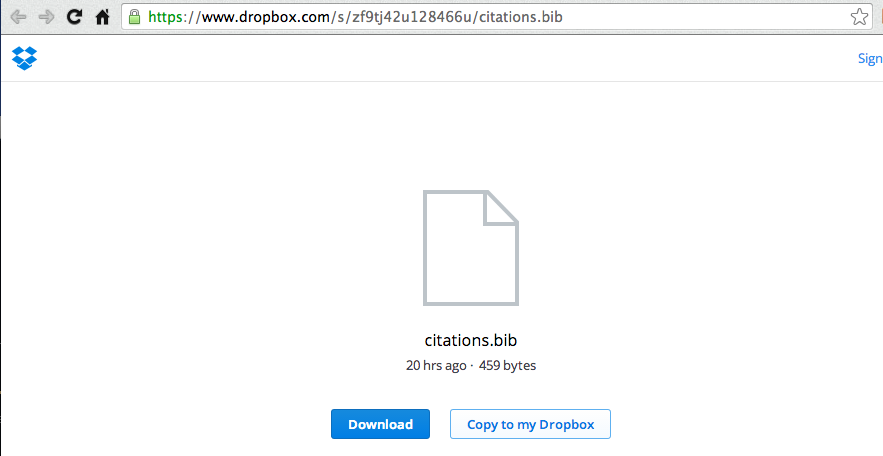
You need to use the download link with BibBase, since that download link is the actual URL of your bibtex file. That's what I did in the following link and it seems to work just fine:
http://bibbase.org/show?bib=https://dl.dropboxuser...
Customer support service by UserEcho

