
 Support special field for custom writing like "best paper etc".
Support special field for custom writing like "best paper etc".


 is there a way to display only specific collections from zotero group libraries?
is there a way to display only specific collections from zotero group libraries?

 Multiple entries with same title and same year are displayed as duplicates
Multiple entries with same title and same year are displayed as duplicates
thanks for this great service. There seems to be a small bug. When you have two entries with the same title and the same year, both entries are shown with identical data.
Example:
@techreport{TechReport1
author = {John McBug},
institution = {ACME},
title = {DemoPaper: A Title about nothing},
year = {2012},
}
@article{Article1
author = {John McBug},
journal = {Another Journal},
title = {DemoPaper: A Title about nothing},
YEAR = {2012},
}
This will show the entry "DemoPaper: A Title about nothing. McBug, J. Another Journal, . 2012." twice, instead of showing the data of the techreport in the first entry. We are using bibbase at our university chair where it is sometimes the case that a paper is submitted as technical report and then later submitted as an article with the same name.
A quick workaround for this is to make the titles different, for example by replacing one space in the title by a nbsp;
Regards
Joachim

 Why did Bibbase start showing a big arrow on WordPress pages?
Why did Bibbase start showing a big arrow on WordPress pages?
I'm wondering if anyone can help me with this display problem. I have been using Bibbase just fine for multiple years through my university wordpress.com service. But recently, it just started displaying erroneously with all the links not working. It's now showing a big arrow coming out of a square.
Here is the webpage:
Publications – Chitambar Quantum Information Group
Does anyone know how to fix this?
Thanks!

 Adding Et al. to author list
Adding Et al. to author list
Is there anyway to add Et al. instead of listing all authors? I have only been able to add in Et al as an organization name to even get close to how I want it to look. It adds in an & which is not helpful since Et al means and others.

 Sort per year and month
Sort per year and month
Hi!
I am trying to sort per date through
&group0=year&sort=month
The issue is that, even when the months in the dates in my zotero data appear as numbers (for example 2024-04), in BibBase appear as the months name, which is fine, but they are sorted in alphabetical order!!!
Is there some way to sort per date?
Thanks!

 comments are shown when expanding bibtex code
comments are shown when expanding bibtex code
Hey there!
Not sure whether that's an idea or a bug, I guess it's in the middle of both, maybe an "issue", i.e., something to "optimize"?
Anyway, assume you have a bibtex file that uses "comments" between the bibtex entries, maybe one line before each entry to explain what it is/shows. Note that bibtex doesn't formally have a designated comment symbol; as far as I am aware everything will simply be ignored that's outside of a bibtex entry. But since it looks odd to simply write some text somewhere into the file, I usually place a "%" or ";;" in the beginning of said line. Note that this is only *outside* of bibtex entries.
Now, what happens if one does this with files that are displayed using your (amazing! :)) service?
All the information is displayed correctly, so it does not lead to any errors. *However*, when dispaying the bibtex code on an individual item, it will not just show its bibtex code, but also all comments in the file until the next bibtex entry starts. Here a screenshot to illustrate:
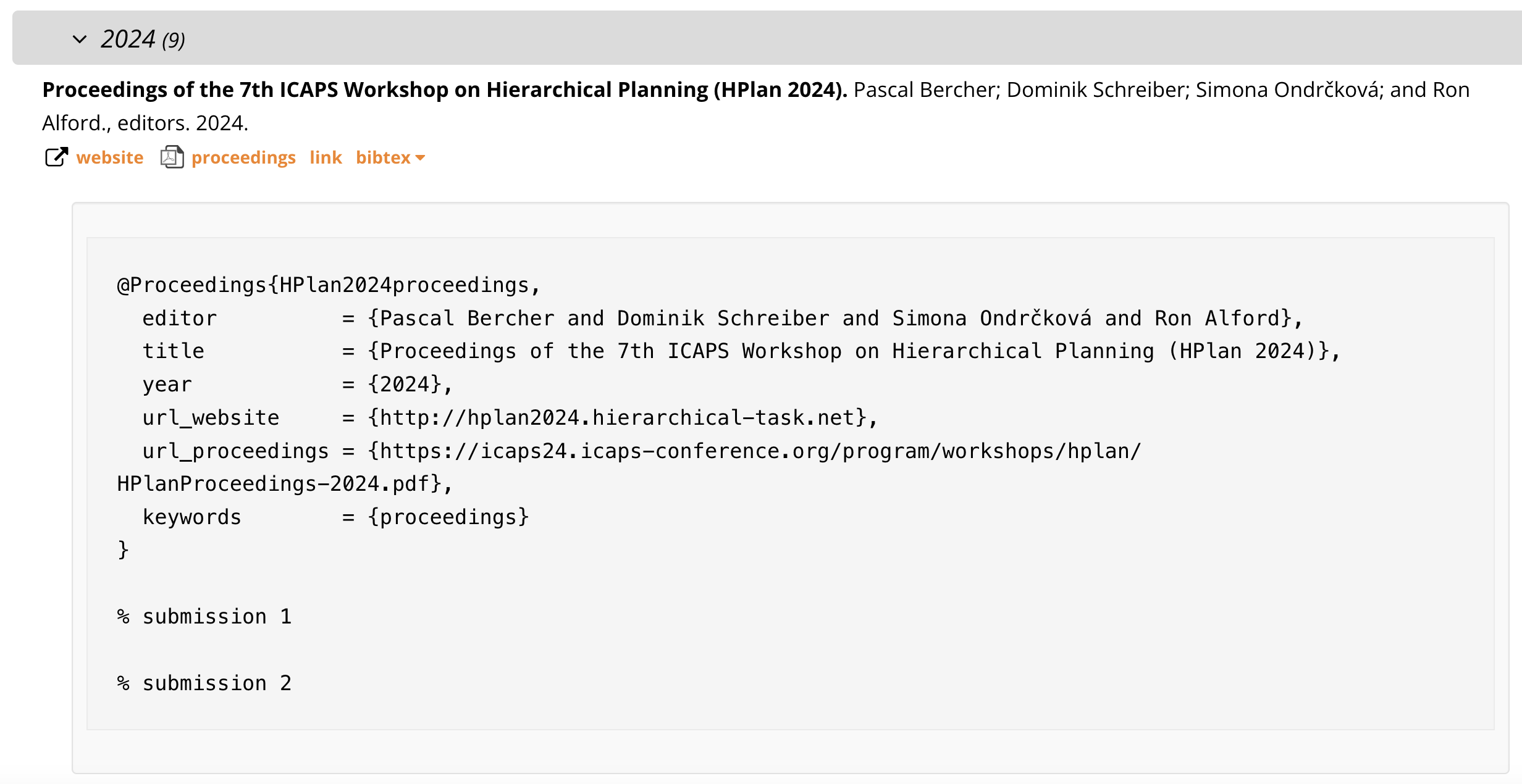
In this example, showing "% submission 1" makes sense because no bibtex follows for it (so that comment should maybe not even have been included as the respective paper entry doesn't exist. The next comment, "% submission 2" is the "headline" above the respective next bibtex entry that's (correctly) not shown.
Instead, simply no "comments" should be shown at all, or in other words: the rule what to show should be changed to stop after the current entry has been displayed.
For reference, the following might be useful for debugging:
- File this is taken from: https://icaps24.icaps-conference.org/program/workshops/hplan/hplan.bib
- Webpage where it is displayed: https://icaps24.icaps-conference.org/program/workshops/hplan/ (note that multiple bibtex files are shown on that page, but that should not influence this behavior)

 entries appear duplicated when searching
entries appear duplicated when searching
(I've posted that already as a follow-up on a closely related thread, but I didn't receive a reply yet and I can't reply to it further, so I re-post it here in its own thread.)
First, where to find the data that proves the bug:
- bibfile: https://bercher.net/bibtex/bibliography.bib
- page with search field: https://bercher.net/my-publications/all-publications
Bug description:
When some works have the same title and authors (but different venues, e.g., first a workshop and then they turn into a conference, or they are first a conference and then there's an extended tech-report), then:
- they first appear *correct* in the publication list, *but*
- once *any* search was used, they become duplicated.
How to verify that bug?
- Open the webpage above and *without using the search* navigate down to 2008. You will see two different entries:
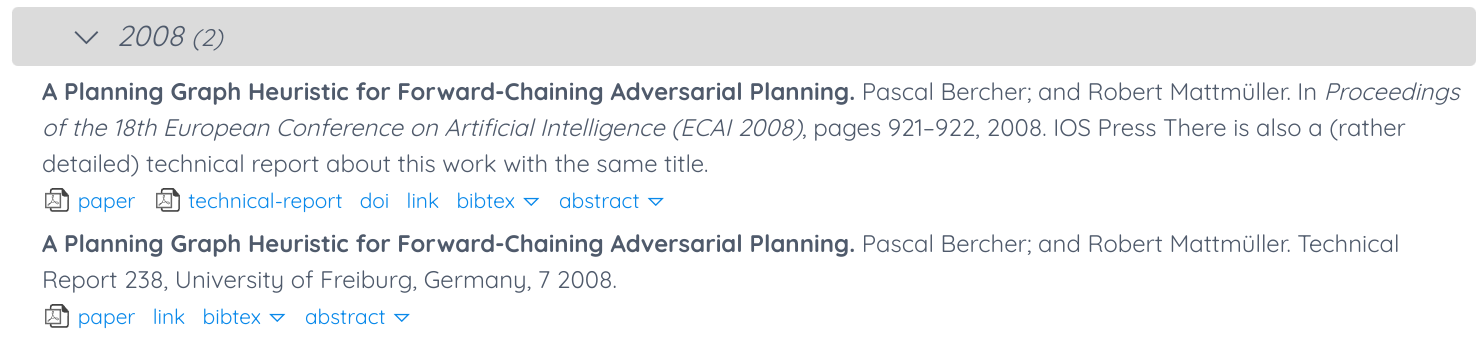
- Now use the search. Type anything, doesn't matter! Then delete it again
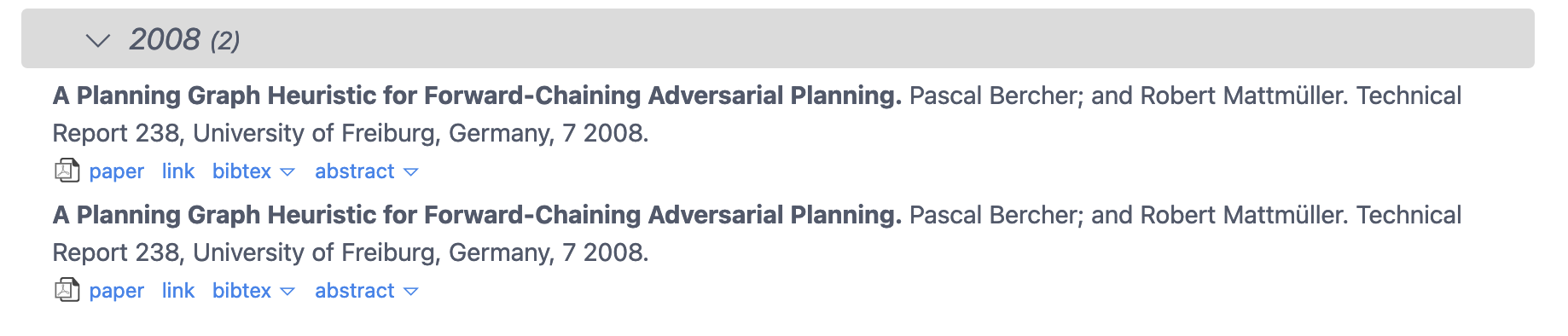
- To have a second example, you can also check out the papers with keys Johnson2022aSATPruning and Johnson2022bSATPruning; this gives the same behaviour.

 undefined
undefined
https://wujastyk.net/bibtex/bibbase.html
At the top of my bibliography, BBase says "Undefined (6192)" where 6192 is the number of entries in my bib. What is "undefined"? Is it because I use biblatex format and "date" instead of "year"?

 Zotero doesn't show pdf files
Zotero doesn't show pdf files
hello,
Using zotero, the pdf files are only shown if kept in zotero cloud (they do not appear if the pdf files are stored in a personal cloud).
If a https link is used instead of a pdf file, they will appear in the zotero webstie, but they do not in bibbase (the pdf icon and its link does not appear).
Is there anyway to solve this problem?
Also, is there anyway to prevent showing the content of the "Extra" content associated with the articles?
thank you,
Customer support service by UserEcho

