
 Download count is "undefined"
Download count is "undefined"
When clicking on "group by > downloads", the resulting download count is always "undefined".
This happens for every bibbase I have tested so far, on every website.
I remember it working several years ago. Did something break?

 Sort by year range
Sort by year range
Hi there,
I'd like to sort my BibBase in terms of year ranges (1950-2000, 2000-2010, 2010-2020, 2020-today/2030). Not sure how to do this, or even it is possible. I tried working with group0, group1, etc but that didnt make it.
The script I am running on my webpage is:
<script src="https://bibbase.org/show?bib=https://bibbase.org/f/Te2uYJttNXZTTEPJt/Website.bib&jsonp=1&folding=1&theme=side&commas=true&hidemenu=true">
Thanks for the help. Love the tool by the way!!

 HandlebarsJS and Underscore.js
HandlebarsJS and Underscore.js
Hello,
We recently started using BibBase for embedding our publication list on our website, but the IT support in our department noted a vulnerability issue related to this implementation. Specifically, we identified that the issue comes from the following line of the code on our webpage:
The vulnerability diagnostics indicated that the solution is to upgrade the HandlebarJS and Underscore.js on the remote server.
I have limited knowledge on IT and security so my request might be irrelevant, but I am wondering if the issue could be resolved by upgrading those two JS versions on your server?
Thanks in advance,
Hakase

 Icons for links have become gigantic
Icons for links have become gigantic
Hi
I noticed that icons that link Bibbase page to papers have recently become gigantic on Safari.
Please see: http://www.cedric-richard.fr/pub.html
Thanks for your help.
Cédric

 BibBase does not display the entire Zotero collection
BibBase does not display the entire Zotero collection
Hello,
I have a Zotero collection I'd like to publish on the web. But BibBase only shows part of it.
Website: https://metrofood.cz/outputs/
Collection yia API: https://bibbase.org/show?bib=https%3A%2F%2Fapi.zotero.org%2Fusers%2F2408772%2Fcollections%2FLCV32NHC%2Fitems%3Fkey%3DNvlpJ5Jkn1kwjs73UVtDDIkG%26format%3Dbibtex%26limit%3D100
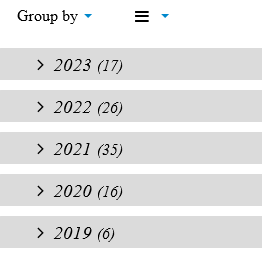
Collection created from file: https://bibbase.org/show?bib=https%3A%2F%2Fbibbase.org%2Fnetwork%2Ffiles%2Fwxg3qrtwixJFs3ggq&noBootstrap=1


 Keyword with commas being split up when grouping by keyword
Keyword with commas being split up when grouping by keyword
When grouped by keyword, the keyword "Estate, Inheritance, and Gift Taxes" is being split up into three groups: "Estate", "Inheritance", and "and Gift Taxes", even though the keyword in the BibTeX is encased in brackets. Is this a misunderstanding on my part or is there an issue with BibBase's parsing of the BibTeX?
Publication list direct link: https://bibbase.org/show?bib=https://bibbase.org/f/nKAPSyp34A9azBzJd/GCWealthProject_WealthResearchLibrary.bib&sort=author_short&theme=default&showSearch=true&urlLabel=link&titleLinks=true
Page publication list is embedded in if that is also helpful: https://wealthproject.gc.cuny.edu/digital-library-of-research/
Thank you!

 my publication list no longer shows up
my publication list no longer shows up
I am using bibbase to generate a list of publications on my homepage: https://www.florisroelofsen.com/
But all of a sudden, my publication list no longer shows up.
I have tried in Chrome, Safari and Firefox on a Mac. In all cases, the browser says "Waiting for bibbase.org..."
I have not changed the html/javascript code.
What is going wrong?

 Altering filename of downloadable BibTeX
Altering filename of downloadable BibTeX
Hi, when downloading an entire page's BibTeX file the resulting file is named "download" with no file extension attached and thus no file type showing up (on Windows 10 at least for me). When manually adding ".bib" to the end of the file name, Windows recognizes it as a BibTeX file and makes it easier to open from the file explorer in various programs. Is it possible to add this file extension by default to make things more user-friendly?
Additionally, for those of us (like me) whose publication lists are generated from a .bib file with a particular name that has been uploaded to BibBase's servers, having at least an option for the downloaded file to be that filename rather than just "download.bib" would also have much more utility and be intuitive. The option to append a date to the filename (e.g. "filename_2023.05.15.bib") would also be particularly useful for my uses with a library that updates relatively frequently, but I recognize this is likely not as useful to most other users.
Thank you!

Another good idea!
We didn't add the date, but downloaded files are now either named after the input file, or, if none is given, e.g., when using Mendeley as a data source, it will be call "all.bib".
Thanks for the suggestion.

 Paper's title boldfaced
Paper's title boldfaced
Hi everyone
I noticed that, when there is no link pointing to the pdf of a paper, the papers's title is boldfaced.
Is there any way to disable this? This highlights papers in the list with missing information...
Have a look to my webpage: http://www.cedric-richard.fr/pub.html
Best
Cédric

 zotero: doesn't show My publications folder
zotero: doesn't show My publications folder
Hello,
I am switching from mendeley to zotero.
when trying to get the javascript embedding, there is no option in zotero to select only My publications, as possible in mendeley. Is there any workaround ?
Customer support service by UserEcho

