
 The publication list is only partially imported from Mendeley
The publication list is only partially imported from Mendeley
http://www.mendeley.com/profiles/stephan-e-wolf/
vs.
http://bibbase.org/service/mendeley/7ea5179c-6164-...
Any ideas?


 No Data message
No Data message
The problem is that when I run Bibbase on the .bib file, I keep getting the 'No Data' message.
Am I missing something obvious ?
The URL to my BibTeX file is http://www.seas.upenn.edu/~mbehl/pubs/pubs.bib

<!DOCTYPE HTML PUBLIC "-//IETF//DTD HTML 2.0//EN">
<html><head>
<title>419 unused</title>
</head><body>
<h1>unused</h1>
<p>The server encountered an internal error or
misconfiguration and was unable to complete
your request.</p>
<p>Please contact the server administrator,
webmaster@seas.upenn.edu and inform them of the time the error occurred,
and anything you might have done that may have
caused the error.</p>
<p>More information about this error may be available
in the server error log.</p>
</body></html>
I can't quite tell you why at this point. I can manually retrieve your bib file using curl or wget just fine. But it isn't an error that I've ever seen before, so I do suspect that the message is true and that there might be something misconfigured with your web-server. Your admin should check the logs.
Sorry for displaying a more descriptive error message in this case. It just doesn't happen more than once in a blue moon.
-- Christian

 lightbox issue
lightbox issue
New version of BibBase looks nice! On my page, the abstract popup is behind the lightbox shade: http://www.karliwalti.ch/index.php?id=10
Happens in firefox and chrome. Hints how to fix this?

Not really. Do you run bibbase in an iframe?
I can't quite pinpoint it, but if I remove this css file from your page, it works:
http://www.karliwalti.ch/fileadmin/style.css?1343097178

 Citations are not downloadable through Zotero.
Citations are not downloadable through Zotero.
Citations are not downloadable through Zotero. Zotero's inbrowser plugin should pick up the texts as CoinS


 with Mendeley
with Mendeley
Using the Mendeley My publication is absolutely wonderful, in particular because it is easy to upload your own paper--via mendeley--and then make them accessible on your own page via Bibbase. However, the bibtex file that bibbase generates is not clean.
Here is what I get: http://christophe.heintz.free.fr/publications.htm
1. the biggest problem is that the names of editors are not printed
2. the bibtex info for each publication includes too many completely irrelevant information, such as: isauthor = {1}, and url_mendeley= ...
3. the last information "url_mendeley" leads bibbase to display a link to Mendeley for each paper ... it would be better not to have this link (which only lead to redundant information).
I have generated myself a bibtex file using Mendeley and it gives something clean with no mistakes (even though it still includes info about where the paper is stored on my own computer):
http://christophe.heintz.free.fr/MyPubli.htm
The problem is that the pdf version stored on Mendeley are not made available any more ! I could not generate a bibtex file that would include
url_pdf_0 = {http://www.mendeley.com/download/public/ --ID of the paper in question---.pdf}
Is it all right to ask here for a fix, or should I rather write to Mendeley?
Thanks a lot.
Christophe

Does problem 1. still exist? Your publications list looks OK right now, except that unicode characters don't seem to render well. You may need to add the utf-8 meta tag to your page.
Problems 2. seems to be a matter of personal preference. It would be hard to tell which mendeley fields are useful to users and which are not.
Problem 3.: you should be able to hide those links using CSS.

 Problem in taking the bibtex
Problem in taking the bibtex
I tried to use the bibtex part of the bibbase and after I give the .bib link from dropbox, the website process for a while then I receive an error message from the browser says there is no data. The error happens in all the different browsers I tried
Here is the link for the .bib.
https://www.dropbox.com/s/zf9tj42u128466u/citation...
Please let me know how can I solve this problem

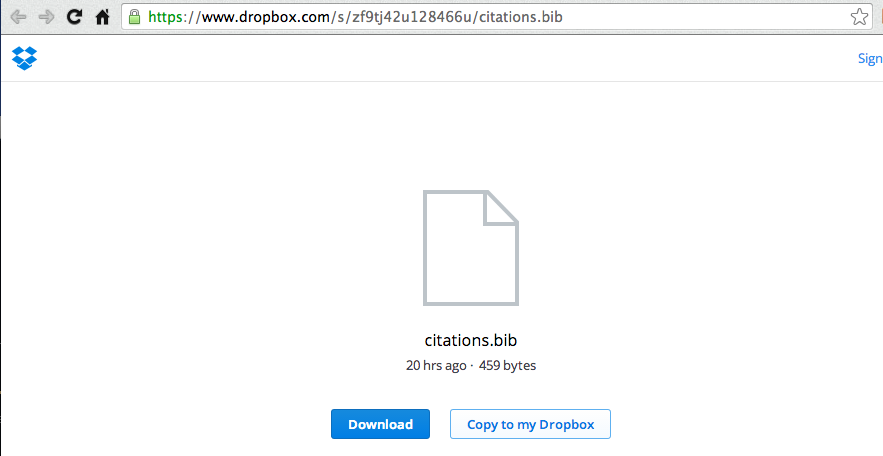
You need to use the download link with BibBase, since that download link is the actual URL of your bibtex file. That's what I did in the following link and it seems to work just fine:
http://bibbase.org/show?bib=https://dl.dropboxuser...

 BiBbase interfere with ghost blogging platfrom javascript
BiBbase interfere with ghost blogging platfrom javascript
I am trying to embed my publication list on my website (still in development) using zotero. The website use the ghost blogging platform https://ghost.org . When i use javascript to embed the list, the menu button does not work anymore, I think the javascript or css from bibbase interfere with the ghost one.
Any workaround?
To see the problem http://coralecophy.agoremix.com:2368/publications-list/, the link may move as I am building the site right now.

 No Data message (sometimes)?
No Data message (sometimes)?
http://www.sethi.org/research/papers/my_papers.bib
This file was working fine for a month and suddenly it's stopped with a "No Data" message. Is there an error in the file, perhaps? I used Mendeley to generate it automatically.

I don't know what the problem was, but I cleared the cache and now it seems to be back to normal. Please verify that it looks OK.
One thing you can try if it happens again is to touch/edit your bib file in order to enforce a cache refresh. But if it happens, please still let me know. Maybe it's indicative of a different problem I'm not aware of. You are the first user to report this problem though.
-- Christian

 Embed not working in Chrome. Works in safari/FF
Embed not working in Chrome. Works in safari/FF
but the bib base does NOT show up in chrome (only in safari and FF).
Is it because of the iframe being embedded with http, but the website is https?

 include conference papers
include conference papers
Service d'assistance aux clients par UserEcho

