
 Numbered publication list
Numbered publication list
Would it be possible to generate a numbered publication list? The numbers are used for the PDF files, which can be accessed by this number. This makes it possible to get insight into a document, even before it is published.

 What is "expertise"?
What is "expertise"?
On my bibbase user page (http://bibbase.org/network/user/HM4cx8dr8GBTH8vxX) there is a section on the left-hand side of the page called "Expertise". It's currently empty. How do I populate it? (Perhaps it's supposed to come from the "keywords" fields of my papers?)

Expertise is akin to what Stack Overflow calls Reputation. It is a score that is given by peers for recognized knowledge in an area. You gain expertise for keywords when other users on BibBase up-vote papers of yours that use those keywords, or up-vote responses of yours to papers that use those keywords.

 default.css not being used?
default.css not being used?
For some reason, I find that bibbase_icon_text elements (e.g. the text saying "paper" next to each url field) are not being displayed. Yet if I explicitly load the default.css file (using "...&css=http://bibbase.org/css/styles/default.css&...") then the text is correctly shown. Perhaps the default.css file is not actually being used, or is being overridden somehow?

The &css= option primarily indicates that you are providing your own css (and on an embedded page you don't even need to provide the url but can just state &css=1). When you do that, then BibBase will *not* apply the defaults, one of which is hiding the text in favor of the icons. A typical use of css is in fact to do the inverse: hide the icon and show the text.

 User page doesn't match embedded page
User page doesn't match embedded page
My bibbase user page (http://bibbase.org/network/user/HM4cx8dr8GBTH8vxX) has different content to my bibbase embedded bibliography (http://johnwickerson.github.io/#pubs). For instance, the latter lists 4 pubs for 2016 while the former lists 5 because one is a duplicate. Can this be fixed so that the two are properly in sync? Perhaps there is a caching issue here...

 year 2016 missing
year 2016 missing
Thanks for your great service.
I have got a small problem with the service :
I am importing a bibliograhy from a mendeley group.
or
http://icos-eco.fr/index.php?static5/publi
The bibliography contains 2 papers from 2016, but the bibbase page start only with 2015 paper.
What should I do ?

Hi Sebastien,
2016 seems to be showing up now:
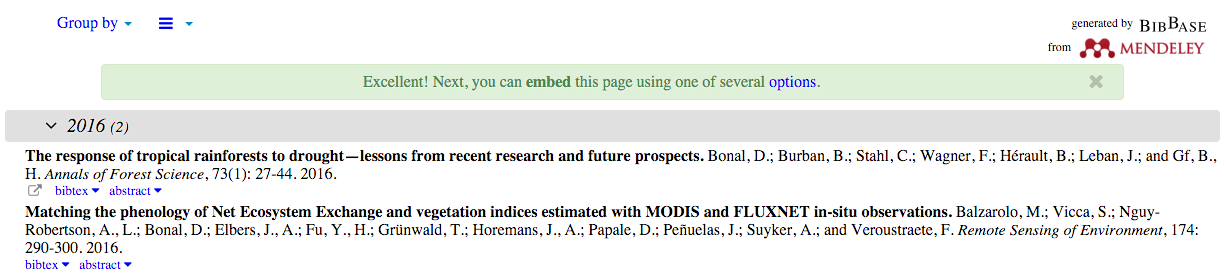
Maybe you only just added these items to your library on Mendeley? Once you do that you need to reload the bibbase page once in order for bibbase to pull the new changes, and then a second time (with a short delay) to see them.

 No expansions are working for me
No expansions are working for me
BibBase is awesome ! I have been using bibtex2html and uploading each time. way more steps - and yours looks much nicer ! But, none of the expansions work. It just moves me back to the top of my page. clearlab.synology.me/CLEAR%20publications.html

Hi Scott,
Glad you like it! Saving scientists some time like this is in fact one of our objectives.
Regarding your issue: It seems that jquery doesn't work on your page even though it is loaded. The $ global seems to be overwritten after jquery loads. This must be due to some of the other libraries you use on your page. I don't know which but you'll need to find it and make sure it doesn't interfere with jquery. A good test is to check that on the developer console you can type $("body") and get something other than null.

 Problem with national characters in DBLP
Problem with national characters in DBLP
Hi!
I tried using BibBase with DBLP, the intellisense found my name at DBLP, but when trying to go to the link, I got a server error:
http://bibbase.org/dblp/ondrej_lengál?msg=embed
It looks the problem is in the 'á' character, or other national characters (didn't work for more people with national characters like 'á', 'í' in names).

 bibbase.min.js not loaded through HTTPS
bibbase.min.js not loaded through HTTPS
As you can see, the content is displayed but most of the features (like grouping, show bibtex) are not available.
I believe the main reason is that the call to the bibase.min.js javascript is blocked.
[blocked] The page at ' https://fling.seas.upenn.edu/~mbehl/cgi-bin/publications.php' was loaded over HTTPS, but ran insecure content from 'http://bibbase.org/js/bibbase.min.js': this content should also be loaded over HTTPS.
I think it is because of this blocking call that I get Uncaught ReferenceError(s)<> that toggleGroup, showBib and groupby are not defined.
The png files which Bibbase uses are also labeled as insecure content but are displayed. However, the js is blocked.
Can bibbase.min.js be provided over https ? or is there another fix available for this ?
I am experiencing this problem both with latest versions of Firefox and Chrome.

All,
Thank you for your patience. We are glad to finally be able to announce HTTPS support!
You can start using it immediately by changing your bibbase URLs to https://.
Please use this thread to report any issues you may observe.
Thank you for using BibBase.

 Custom CSS overwritten by default.css
Custom CSS overwritten by default.css
src="http://bibbase.org/show?bib=davidtharris.net%2Fassets%2Fharris.bib&jsonp=1&token=746bbacec7fac946fbc13c4da7a53a3c&css=davidtharris.net%2Fassets%2Fcss%2Fbibbase.css"
However the output (viewable at http://davidtharris.net/publications.html) does not appear as expected (the custom css just contains the common.css and side.css files). When I inspect elements in Chrome I find the following styesheets in this order:
davidtharris.net/assets/css/bibbase.css" type="text/css" media="screen">
"http://bibbase.org/css/styles/default.css" type="text/css" media="screen">
"http://bibbase.org/css/styles/common.css" type="text/css" media="screen">
Is there a way to not have the theme css files load or to load the custom css file after the side.css. I would like to add pdf and link icons in place of the text "link" and "paper"

Good catch. The order in which the css links are added to the header were indeed wrong. The one specified with the css parameter should indeed go last. This is fixed now. If you are extending the side theme then just make sure you use that as a theme, so that in your custom css you don't need to overwrite (respecify) too many things. Please let me know if that doesn't work for some reason.

 bibbase.org home page broken in Fire Fox
bibbase.org home page broken in Fire Fox
Using Chrome 38.0.2125.101 I see the home page.

I still cannot reproduce this. I'll close this issue for now, but please let me know if you still have this problem.
Customer support service by UserEcho

