
 Link capitalization, newlines in abstract, problems with TeX in abstract, and cleaner BiBTeX
Link capitalization, newlines in abstract, problems with TeX in abstract, and cleaner BiBTeX
Sorry for the list, but I didn't want to spam you with separate threads for four small things. Thanks again for making this great tool and for being so responsive! :)
- The url_*whatever* fields don't preserve capitalization, so that url_My_Favorite_Journal renders as "my favorite journal". (The plain url field renders as "Paper", capitalized.)
- The abstract field removes newlines, so that multi-paragraph abstracts render as a single giant block of text.
- Some TeX in the abstract renders improperly because TeX commands are interpreted as accented strings. E.g., any TeX command starting with \r will be interpreted incorrectly, rendering $\rho$ as h̊. Similarly, $\varepsilon$ renders as ǎrepsilon .
- Would it be possible to make the BibTeX that's available to the user cleaner than the messy BibTeX that I'm sending to Bibbase? In particular, I have all these url_*whatever* fields that are really just meant for Bibbase, and I have these very long abstract fields with in-line TeX that can cause issues when used with BibTeX.
My test site, in case it's relevant: http://noahsd.com/bootstrap_bibbase_test/ . (I hacked a lot of things through CSS/javascript, and I've changed variables in my abstracts to avoid (3) for now. I left a \rho and \varepsilon at the start of the first abstract to illustrate the problem.)

 Full person names (author / editor)
Full person names (author / editor)
Hello and thanks for the great work!
Is there any option or possibility to use the full name of authors / editors instead of shortname? That would be great.

 Embedding issues
Embedding issues
I have tried all the methods of embedding on my wordpress site and they all return blank - no error, just blank. The only thing I can do is use an iframe directly to the bib (http://bibbase.org/show?bib=https%3A%2F%2Fapi.zotero.org%2Fgroups%2F679474%2Fitems%3Fkey%3DSXBLN104gwrkcG71MkWevFEP%26format%3Dbibtex%26limit%3D100#).
It is a Zotero group and I have been trying to embed it using script or php, defaulting to keywords. Even in the iframe, it doesn't seem to be showing all the entries.
I also tried using the link with username and groupname and it also was blank.
The page is here: http://romanistudies.net/bibliography/open-bib/
any advice would be very much appreciated!!

 crossref problem (multiple papers in the same proceedings)
crossref problem (multiple papers in the same proceedings)
Hi,
I like your service very much, particularly the DBLP import :)
However, it seems that having multiple papers in the same proceedings causes entries for the papers, but also an entry for the proceedings, which I obviously don't want in my publication list. I suspect that there is a crossref entry in the data imported from DBLP (at the end of 2016 in http://bibbase.org/dblp/mathias_weller?theme=simple)
cheers & thanks
-Mathias

At long last this problem has been fixed. Crossrefs are now filtered out from the resulting listing.

 link description not displayed
link description not displayed
The documentation says "To add links to any additional content, just add fields to your bibtex file that start with url. The remainder of the field name will be used as link description." I've created a Bib entry with a field url_Data in the first entry here: http://clulab.cs.arizona.edu/papers/clulab.bib. But when displayed by bibbase, I get just a link icon, not the label "Data" like the documentation suggests: http://bibbase.org/show?bib=http%3A%2F%2Fclulab.cs.arizona.edu%2Fpapers%2Fclulab.bib

That's just a style decision. The default theme/CSS style hide the bibbase_icon_text elements and show the bibbase_icon elements instead. To show the text instead of the icons you can either change the CSS rules for these CSS classes accordingly, or use one of the predefined themes that already use that, e.g.:
http://bibbase.org/show?bib=http%3A%2F%2Fclulab.cs.arizona.edu%2Fpapers%2Fclulab.bib&theme=side

 BibBase javascript effects layout of my website
BibBase javascript effects layout of my website
OK, I have managed to get the javascript working on my Squarespace page. For example,
https://www.arcticcirc.net/janpkarlsson
where the SquareSpace code block contains the following:
<script src="//bibbase.org/show?bib=http%3A%2F%2Fbibbase.org%2Fzotero%2Fcirc-publications&msg=embed&jsonp=1&filter=authors:Karlsson"></script>
The downside is that now when I use javascript, it effects the
layout of my page. The text below the researchers photo is supposed to
be to the right of the photo. See the example of another researcher
where I used the iframe instead,
https://www.arcticcirc.net/reiner-giesler
where the SquareSpace code block contains the following:
<iframe src="//bibbase.org/show?bib=https%3A%2F%2Fapi.zotero.org%2Fusers%2F3761868%2Fcollections%2FRJHJS3J9%2Fitems%3Fkey%3DRbgo2GAbiMqJLA2Jxfwyk1Ex%26format%3Dbibtex%26limit%3D100" width="100%" height="480" scrolling="yes" frameborder="yes"></iframe>
A couple of other notes. This is the SquareSpace Bedford template which is a "responsive" design. When I view these pages on a laptop or larger screen the text to the right of the researchers photo moves below it in the former case using the bibbase javascript option.
Sorry, this feature is not perfect yet. You need to type string as all upper case ("STRING"), and the key of the string will be made lower case. Sorry, we know this isn't documented anywhere yet. The good news is that with those changes your example seems to work:
%---------------------------------------------------------------
% strings de nomes usados em bancas
%---------------------------------------------------------------
@STRING{Andre = {{Andr\'{e}} L. P. Guedes}}
@STRING{Murilo = {Murilo Vicente Gon\c{c}alves da Silva}}
@STRING{Vignatti = {{Andr\'{e}} Luis Vignatti}}
@MastersThesis{Martins2012,
author = {Geoffrey Alberto Vitorio Martins},
title = {Manutenção de Caminhos Mínimos em Grafos Dinâmicos},
school = {PPGInf/UFPR},
year = {2012},
month = {agosto},
day = {30},
type = {Dissertação de mestrado},
note = "Orientador: " # andre # ". " #
"Banca: "#
murilo # " e " #
vignatti,
keywords = {OrMScC},
url = {http://hdl.handle.net/1884/35025},
pdf = {http://dspace.c3sl.ufpr.br/dspace/bitstream/handle/1884/35025/R%20-%20D%20-%20GEOFFREY%20ALBERTO%20VITORIO%20MARTINS.pdf?sequence=1}
}
gives:
Manutenção de Caminhos Mínimos em Grafos Dinâmicos. Martins, G. A. V. Master's Thesis, PPGInf/UFPR, agosto 2012. Orientador: André L. P. Guedes. Banca: Murilo Vicente Gonçalves da Silvae André Luis Vignatti

 Latex math mode support in article titles
Latex math mode support in article titles
"Three-body correlations in the ground-state decay of $^26\mathrmO$."
renders literally, while I would like it to display as
"Three-body correlations in the ground-state decay of 26O."
In my field, using math mode is extremely common in article titles, so my publications page is full of dollar signs and Latex commands. It's readable enough (and most visitors can process the latex in their heads), but would look better with the math rendered.
Note that support for greek letters would be nice too - not just superscripts.
Thanks!

Thanks, I think that was a really good idea, and thanks for pointing me to mathjax. I didn't know about that.
I've already gone ahead and made the necessary changes. In fact, bibbase itself will now load mathjax and translate math latex to mathml/html+css.
Your bibtex entry now looks like this:
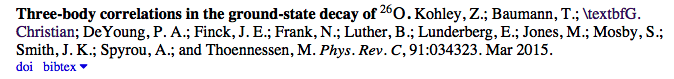
I was testing with your site (http://people.physics.tamu.edu/christian/test/cv.html) but there are still some issues there (e.g. \mathrm is not interpreted correctly). Perhaps these are because we are now both calling mathjax, so please see whether this resolves when you remove that separate call from your page. Also, I noticed that you use "\(.. \)" in one instance. That is not implemented (or at least the brackets within those environments will still be removed). But if you replace that with $...$ then it should work.
Thanks again for a great suggestion. I'm sure other bibbase users will be happy to use the new feature.

 Export to Endnote
Export to Endnote
Hello,
Is it possible to export citations to Endnote (.Ris or .enw file)? This would be very helpful.
Thanks

 Support for links to arXiv preprints
Support for links to arXiv preprints
eprint = {1503.06191}
Would I would love to see is a feature wherein if there is a populated eprint field like the one above, it generates a hyperlink below the main entry, similar to the one generated by a populated doi field, i.e.
doi arXiv bibtex
with the 'arXiv' text hyperlinked to http://arxiv.org/abs/1503.06191 based on the 'eprint' field in the example above.

...
url_arXiv = {http://arxiv.org/abs/1503.06191},
...This will appear just the way you wanted, with "arXiv" as the link text.I know this is not quite the same as literally using the eprint field already in arXiv bibtex files, but it's only a very minor modification.
We implemented a special case for DOI because it is being used by dblp and we want that to be automatic (you can use dblp records for bibbase withough having to extract/update a bibtex file first). I don't think arXiv has an API for that yet. If or when they do, I'd be happy to interpret their bibtex entries fully as well.
Сервис поддержки клиентов работает на платформе UserEcho


