Your comments
Hi Adam,
I think we really need to find a way to avoid this workflow. Deleting and then re-uploading over a gigabyte each time there is a change is not good for a number of reasons, not least of which being what you saw, namely that it will slow things down. I believe this is not really a bug, but rather an effect of the pricing structure of our cloud provider (AWS): reads and writes can burst (go really fast) but only for so long. Once that burst budget has been used up things can get very slow, and I think that's what's happening here.
Would it help if we added a de-duplication feature, where, when dropping files that already exist in the account, there is a popup asking whether ti skip or replace them? If I understand correctly, the only reason you are reuploading everything is because it's hard for you to know which files were added and deleted, right? This would not handle the deleted ones, but would give us a viable way to add new ones without needing to reupload those that are unchanged.
Would that work
Hi Cédric,
Paper titles are bold-faced by default in the theme you are using, but you have a custom CSS stylesheet on your page that enforces links to have normal weight, aka, not bold face:
a {
font-style: normal;
font-weight: 400;
cursor: pointer;
}The reason then why the papers without a link are still bold-faced is that they are not links, just spans, e.g.:
<span class="bibbase_paper_title"> Tuning-free plug-and-play hyperspectral image deconvolution with deep priors. </span>
As you can probably already see from this, the solution for your page is easy: just add another CSS rule for bibbase_paper_titles:
.bibbase_paper_title {
font-style: normal;
font-weight: 400;
}
Best,
Christian
Which sharing permissions did you give when you added the publications (with attachments) to your My Publications?
Hi German,
Thanks for pointing this out. When we implemented support for Zotero the My Publication feature didn't yet exist, so we didn't include the necessary options. It was easy to add though and is now live. Please check again. You should now see it in your list of Zotero sources (https://bibbase.org/service/zotero).
Hi Quinn, Adam,
We've just finished adding a search/filter toolbar. It's hidden by default -- because we don't want to change our users page appearance without their consent -- but you can show it by adding showSearch=1 to your bibbase url.
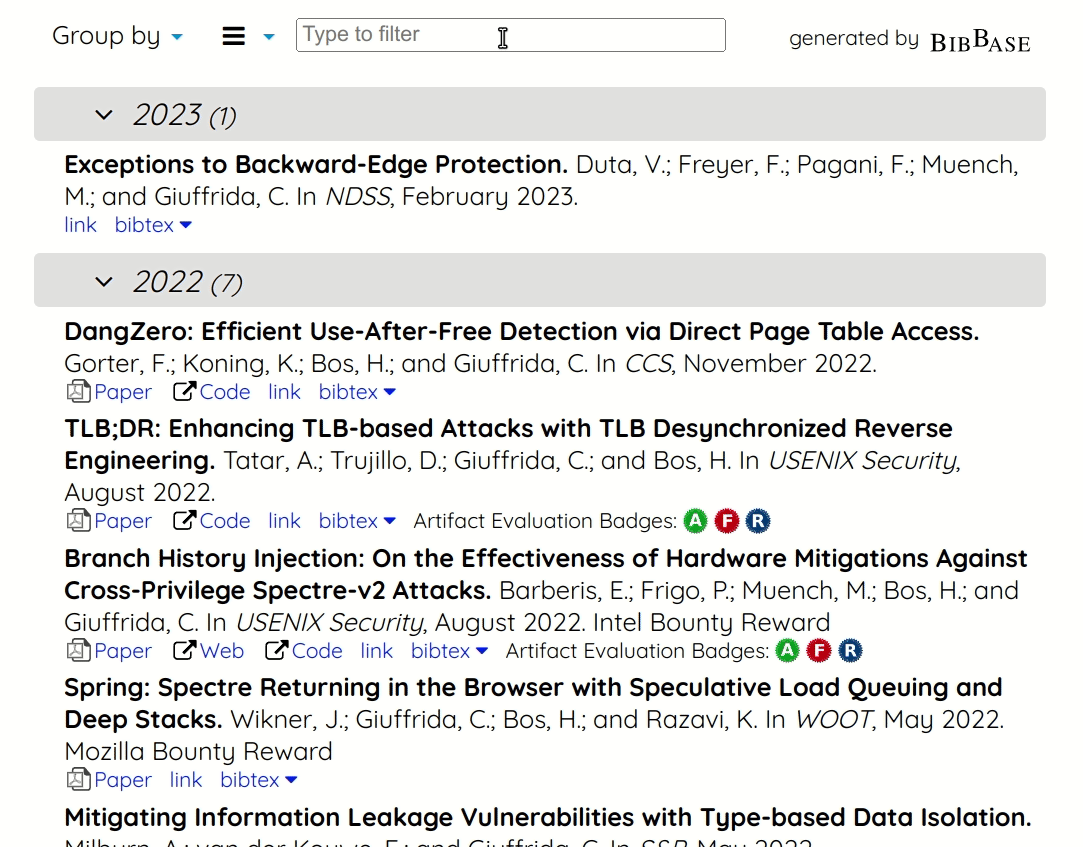
Hi J,
At long last we've gotten around adding a search toolbar. It's hidden by default -- because we don't want to change our users page appearance without their consent -- but you can show it by adding showSearch=1 to your bibbase url.
Hope you find this useful.
Hi Alex,
Yes, that is absolutely possible. That's what our group-plans are designed for. Depending on the number of colleagues it would either be the Business or Enterprise plan. If you'd like we can set up a call where you can tell me what you are looking for and I can make some recommendation how to set that up with BibBase.
Christian
We were able to debug and resolve this. The issue was that MacOS doesn't seem to recognize the extension .bib as bibtex files.
Please send it to support@bibbase.org. I will get it. Thanks.
Customer support service by UserEcho


According to https://developer.mozilla.org/en-US/docs/Web/HTML/Element/base#attr-target you can add
to the head of your HTML document to make all links open in a new tab. This would then apply to links created by BibBase as well. Does that work for you?