Ihre Kommentare
The syntax is different (filter=field:value, rather than filter:field=value) and the field "date" does not exist. You probably meant year, right?
Try this:
Yes, try this:
.bibbase_paper_title {
display: block;
}
span.bibbase_paper_author {
display: block;
}
br.bibbase_paper_content {
display: block;
}
Hi Markus,
Thanks for pointing us to Let's encrypt/certbot. I just saw it being announced by EFF as well. Seems like a good option. We'll investigate this.
Best,
Christian
I'm not sure I understand the issue. Why do you need a number to access the PDF files? Why not just use the `url` field in your bibtex to link to the PDF directly.
Expertise is akin to what Stack Overflow calls Reputation. It is a score that is given by peers for recognized knowledge in an area. You gain expertise for keywords when other users on BibBase up-vote papers of yours that use those keywords, or up-vote responses of yours to papers that use those keywords.
The &css= option primarily indicates that you are providing your own css (and on an embedded page you don't even need to provide the url but can just state &css=1). When you do that, then BibBase will *not* apply the defaults, one of which is hiding the text in favor of the icons. A typical use of css is in fact to do the inverse: hide the icon and show the text.
Hi Erik,
Yes, as you can see from the thread above, Mendeley groups are not the best choice when it comes to sharing PDFs and having a lot of control in general. I recommend Zotero for that instead, or, if you want full control, then use a bibtex file.
BTW, I'm not actually able to access the above linked paper from Mendeley. If I go to that page of that paper, I see this:
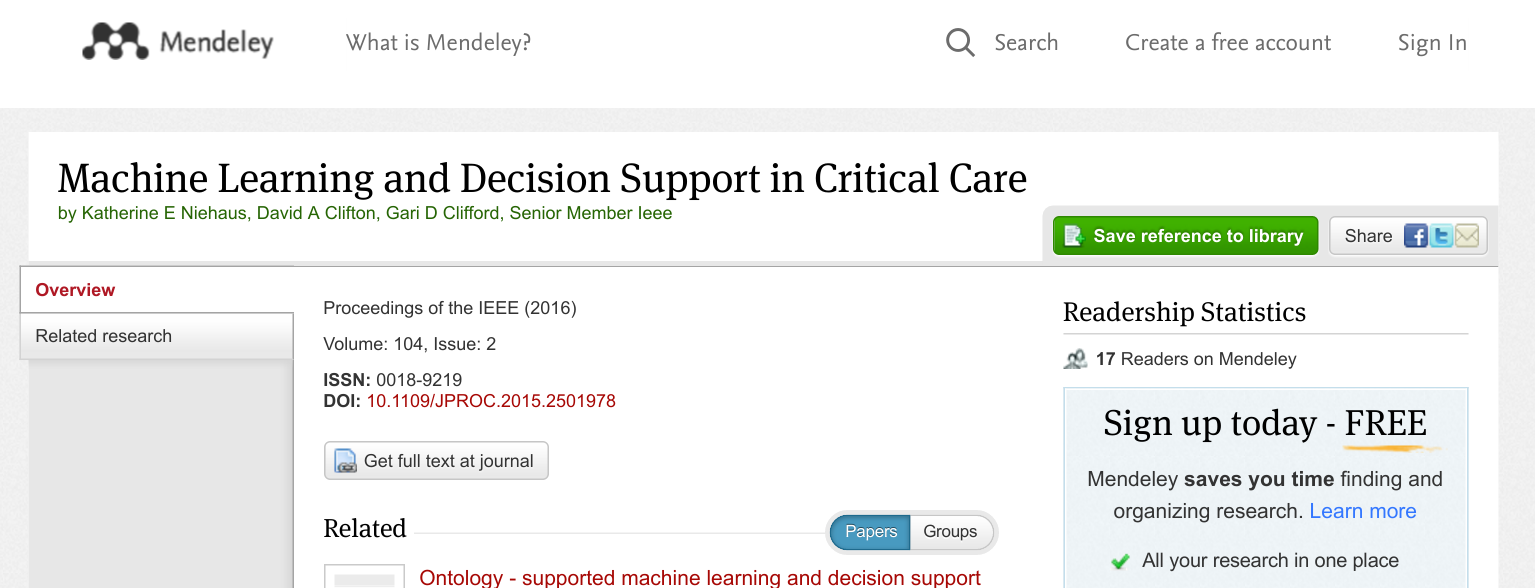
And the "Get full text at journal" button just gets me to a pay wall.
If you'd like to give Mendeley another chance, one thing that others have had success with in the past is to just create a new account that is shared by everyone in your group, and use that new user's "My Publications" for BibBase. For some reason Mendeley seems to be treating PDFs attached by those accounts differently.
Hope this helps.
Christian
Hi Sebastien,
2016 seems to be showing up now:
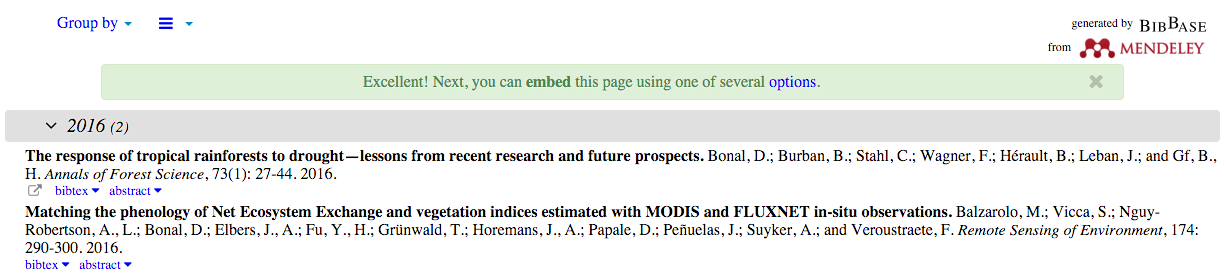
Maybe you only just added these items to your library on Mendeley? Once you do that you need to reload the bibbase page once in order for bibbase to pull the new changes, and then a second time (with a short delay) to see them.
Customer support service by UserEcho


Hi Ken,
Thanks for reporting and fixing(!!) this issue. I've merged your pull request for the parser and updated bibbase with the new version. The bibtex URL you provide seems to work now.