Ваші коментарі
This bug has finally been fixed.
@techreport{TechReport1,
author = {John McBug},
institution = {ACME},
title = {DemoPaper: A Title about nothing},
year = {2012}
}
@article{Article1,
author = {John McBug},
journal = {Another Journal},
title = {DemoPaper: A Title about nothing},
YEAR = {2012}
}will now show as:
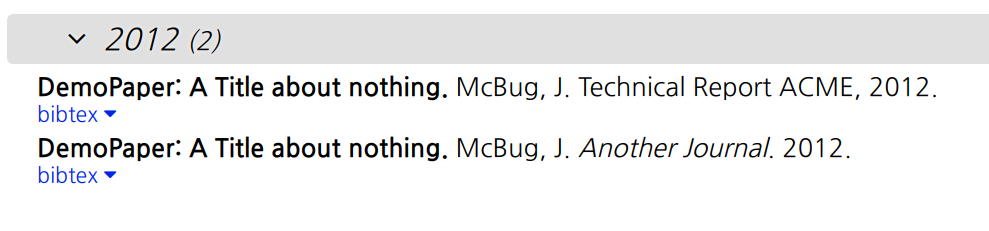
Prof. Chaos: please let me know if you still see the problem and if so, please send me the bibtex to reproduce it.
Thanks for your patience!
Hi Anish, It is possible to add images in the bibbase_note field, which allows HTML. However the placement of that image may not be where you like it. You could do something like this:
<img src="....." style="float: right; width: 200px;">
Which will show the image on the right of the publication. But it will not line up nicely with the top of the publication, plus I assume you'd prefer having the image on the left. You might be able to do something more with CSS using 'position: absolute' on the '.bibbase_note' class, and you can also increase the left margin of the publication itself to create space for the image. But I can't think of a way to achieve the top alignment of image and publication title. Let me know if you find a way. Otherwise I'll update this ticket when we get to implementing this feature properly.
Yes, I noticed that too. I think one of our data sources is really deteriorating (the data for Canada is wrong, too). I'll see whether we can replace that source with a better one.
I found the bug and fixed it. Thanks again for reporting! You just made BibBase a little bit better for everyone again! We really appreciate it.
Christian
Derek,
Thanks for reporting this. There actually seems to be a bug somewhere. When I check the logs it says that it shows a failure when trying to update the download count (when someone clicks on the paper link). It works if there are already more than zero downloads, like you said, but even on the reference page the downloads stay at zero for those papers that don't yet have any downloads counted.
I'll look into fixing this.
Can you point me at your page so I can take a look?
Thanks for letting us know. This seems to be an issue with our data sources, which can be a little noisy sometimes. Please check back in a few days to see whether the issue has been resolved.
XHTML is not very common these days, but if you do need to use it, then it seems you need to replace all ampersands ("&") with "&" according to this.
I've used the W3C XHTML validator to verify that this here is an example of a working script tag in XHTML:
<script src="//bibbase.org/show?bib=http://www.cs.toronto.edu/~fritz/publications/list.bib&jsonp=1&token=cd623eb3abf27ff2ab172935c88baa15" type="text/javascript"></script>
Does that solve the issue you are having? If not, then please send me the XHTML you are having trouble with.
Thanks.
Hi Michael,
Is it possible you are trying to log in using a password? If so then please try logging in with Google. The user/password login in relatively new and as a long-time user you probably created your account using Google before.
Christian
Служба підтримки клієнтів працює на UserEcho


Thanks for reporting this and sorry for the delay. We've now fixes this in two ways: we updated the documentation to remove the inaccuracy, and we also changed the behavior such that these descriptions are used even when using icons instead of text, namely as tool-tip for the icon.