Uw opmerkingen
Indeed the max-height property is being overridden by some other CSS on your page. In this screenshot see how max-height in "img.bibbase_icon" is crossed out. There are several rules with higher priority (above in the list) that set a different value.
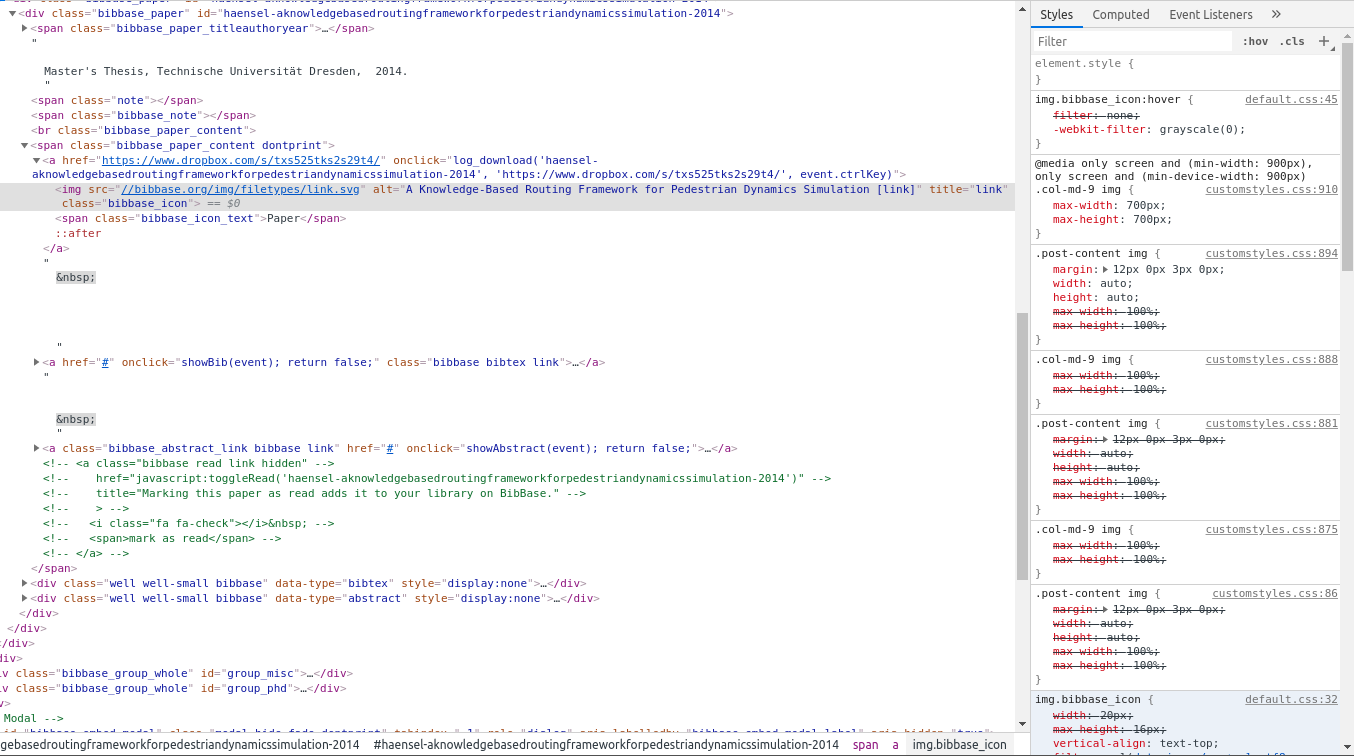
The easiest fix for you would be to add:
img.bibbase_icon {
max-height: 16px !important;
}to your CSS.
What you are seeing is certainly not the default behavior. The default theme loads this CSS, which sets the size of the icon:
img.bibbase_icon {
width: 20px;
max-height: 16px;
vertical-align: text-top;
filter: url("data:image/svg+xml;utf8,#grayscale"); /* Firefox 3.5+ */
filter: grayscale(100%); /* Current draft standard */
-webkit-filter: grayscale(100%); /* New WebKit */
-moz-filter: grayscale(100%);
-ms-filter: grayscale(100%);
-o-filter: grayscale(100%);
filter: gray; /* IE6+ */
}I assume either your browser didn't load that for some reason, or you have CSS defined on your page that interferes with this. That said, when I open your link it looks fine:
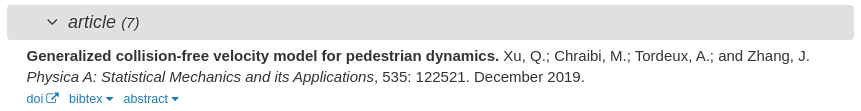
Hi German,
Sorry for the late response. The articles within each group (e.g., a year), are kept in the order they appear in the source. This is ideal for bibtex where one can manually decide on the order. But for Mendeley this becomes unpredictable in general.
We have just added a new (but highly requested) feature that lets you overcome this. You can now add a "sort" option to the bibbase URL you use. Please see the updated options section on the help page for details. In your case, if your months are all numerical values, then you can add "&sort=month" to your bibbase URL to sort articles within a group in ascending order.
While we haven't quite implemented the feature you are asking about (sorting groups), we did just add a new option to control the sorting of publications within each group. Please see the "sort" option on the updated help page.
Hi Jérémy,
Thanks for your request. This feature has been on our road map for too long, so I decided to add it right away. You can now add a "sort" option to the bibbase URL, see the updated options section on the help page. So in your case you would just add "&sort=author_short" to the bibbase URL you embedded in your HTML.
Please let me know if you notice any issues with this feature.
At long last this problem has been fixed. Crossrefs are now filtered out from the resulting listing.
Looking at their API, I would think that their HTTPClient.jsonp method is what you are looking for: https://angular.io/api/common/http/HttpClient#jsonp
With that you should be able to somehow fetch the JSONP version of your BibBase page directly: https://bibbase.org/show?bib=https%3A%2F%2Fbibbase.org%2Fbibs%2Fex.bib&jsonp=1
I think this is really an Angular question. Angular must provide some other mechanism for fetching data from another server. Because yes, this should definitely be possible. Besides, the Angular realm will end somewhere, meaning that in the end it will be HTML + CSS + JS being interpreted in the browser, and at that point the script tag will definitely work. So even if Angular doesn't allow you to fetch HTML from somewhere else, it should be possible to have some static HTML survive or by-pass the Angular treatment.
I't my interpretation of the above paragraph from their API documentation. I don't think BibBase is a "scientometric researcher".
Can you say more about what kind of integration you were hoping for?
Customer support service by UserEcho

