Tus comentarios
Hi Hakase,
Sorry for the delayed response. Can you share more about the severity of the found vulnerability? Since BibBase is not showing anything sensitive or confidential -- quite the opposite actually -- I don't quite understand the possible damage a malicious actor could do based on these vulnerabilities. Did your IT support share more details?
Thanks,
Christian
Unfortunately we've been getting a lot of spam on this ticket specifically, so I'll disable commenting. I believe the upshot here is clear: this is something people want. If there is anything specific you want to say or add, please create a new ticket.
Hi Daniel,
If you are ok with enabling this behavior for all links on your page, not just the bibbase ones, then you can just add this to your page:
<base target="_blank" />
(reference).
I don't think we currently have an option to enable it for the links generated by BibBase only.
Regarding the Extra content, if I use .bibbase_paper_content { display: none; }, I also hide the link icon and the abstract
Then I misunderstood by Extra content. Can you explain what it is you want to hide?
It looks like the bibtex format Zotero exposes via it's API doesn't include the links to the external PDFs you are using in those 2023 publications. Here is what we are receiving:
@article{uribe-arias_radial_2023,
title = {Radial astrocyte synchronization modulates the visual system during behavioral-state transitions},
copyright = {CC0 1.0 Universal Public Domain Dedication},
issn = {1097-4199},
url = {https://www.cell.com/neuron/abstract/S0896-6273(23)00709-2},
doi = {10.1016/j.neuron.2023.09.022},
abstract = {...},
language = {eng},
journal = {Neuron},
author = {Uribe-Arias, Alejandro and Rozenblat, Rotem and Vinepinsky, Ehud and Marachlian, Emiliano and Kulkarni, Anirudh and Zada, David and Privat, Martin and Topsakalian, Diego and Charpy, Sarah and Candat, Virginie and Nourin, Sarah and Appelbaum, Lior and Sumbre, Germán},
month = oct,
year = {2023},
pages = {S0896--6273(23)00709--2}
}
If you want more control and that's an option for you, you can always use a bibtex file directly as the data-source for BibBase, i.e., do without Zotero. That would allow you to link to your PDFs no matter where they are.
Thanks for the link. And not sure I understand your comment about "No Data". I see this when I open your page right now and it seems to be using Zotero:
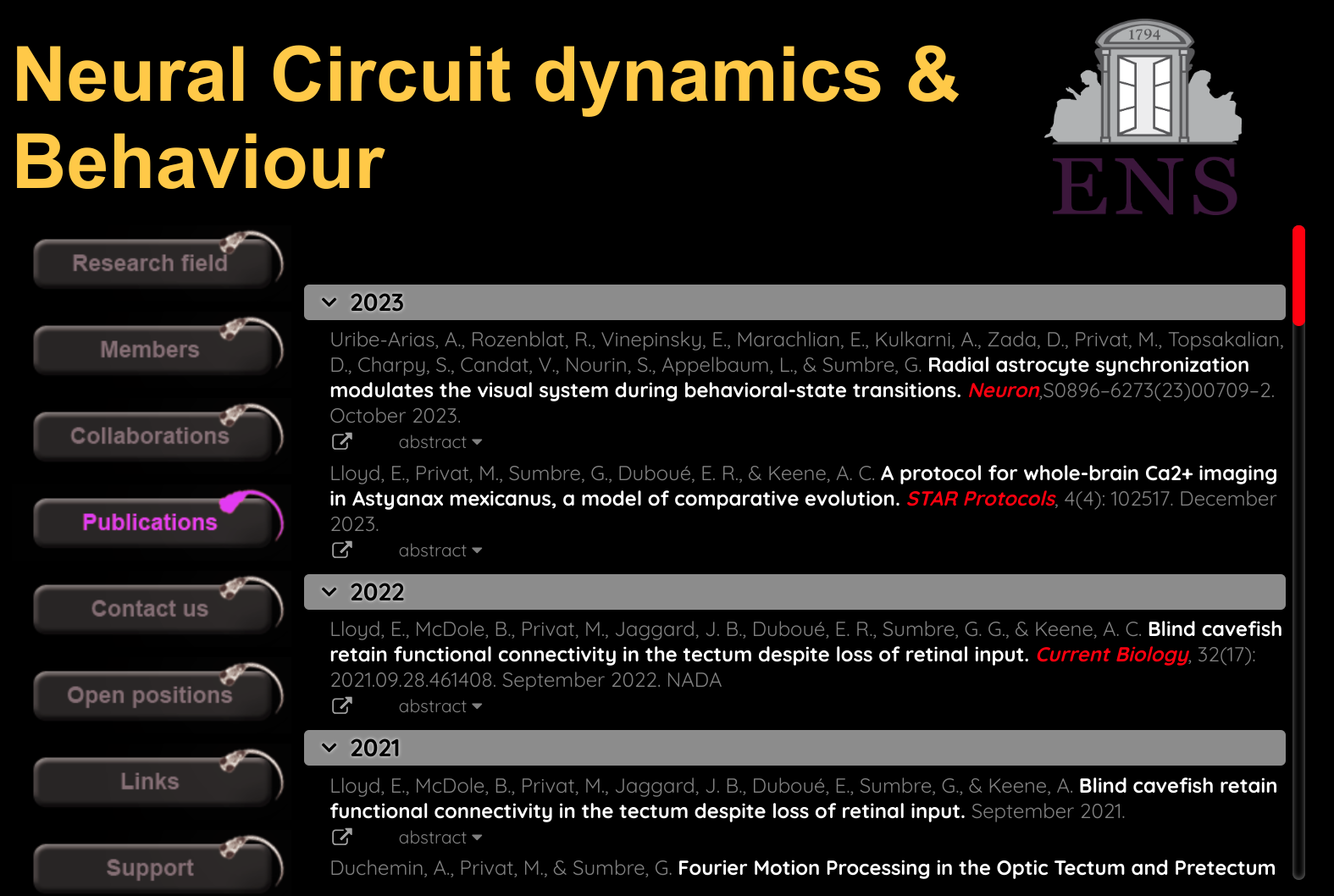
Getting back to the original question: which of these publications have an external PDF link in Zotero?
Hi German, Can you point me to your page where you have your Zotero publications embedded with BibBase? It would help me investigate what's possible re. external links to PDFs. As for the extra content, you can definitely hide that with CSS. Try adding .bibbase_paper_content { display: none; } to your CSS.
Looking at the style as described in https://www.bath.ac.uk/publications/library-guides-to-citing-referencing/attachments/ieee-style-guide.pdf:
S. Adachi, T. Horio, T. Suzuki. "Intense vacuum-ultraviolet single-order harmonic pulse by a deep-ultraviolet driving laser," in Conf. Lasers and Electro-Optics, San Jose, CA, 2012, pp.2118-2120.
I think if you set "authorFirst" in BibBase you can already get very close to IEEE style. You might even be able to make all the remaining changes with CSS (make title not bold but italic, add quotation marks before and after the title).
Hi Cedric,
I've tried three different browsers (Chrome, Firefox, and Edge) and all three show them fine for me:
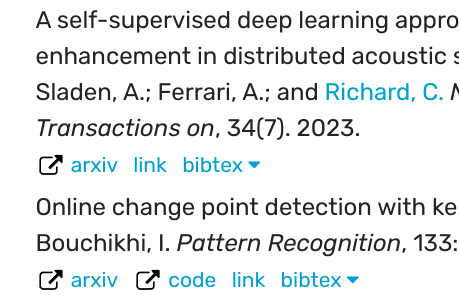
I'll need to find a Mac to test on Safari. But in the meantime, can you verify that you don't have any ad-blocker or other extension installed in your browser that is preventing some of our stylesheets from loading? Also, could you open the dev tools console in Safari, reload the page, and copy & paste all the messages you might be getting on the console?
Thanks,
Christian
Servicio de atención al cliente por UserEcho


Thanks for sharing! We've looked these over and found that they do not apply to us, because the conditions described in these vulnerabilities are not met in our case (we do not compile templates from untrusted sources). So there doesn't seem to exist any urgency fixing these. It certainly doesn't hurt to upgrade these libraries and we will do so eventually.