Twoje komentarze
You somehow have "http://bibbase.org/show" repeated in your bibbase URLs:
It needs to be just:
Here is the same without the jsonp=1 parameter so you can click on it and see that it's working:
You'll need to make that change to all places where you did that.
Url parameters, like the new noIndex one, need to come before the hash (#). They are started by a ? and separated by &. So you'll need: https://bibbase.org/service/mendeley/7a51828e-9782-3fa4-8bdb-357443954bfc/group/b49ab5c8-edb7-3544-9fc1-ebbc7f3ac750?noIndex=1
And yes, if there already are url parameters you can just append it with &noIndex=1.
And yes, to trigger an update from a new page, all you need to do is visit it in a browser. The update of the database happens asynchronously (the page itself is rendered from cache), but it should only take a few seconds to a minute depending on the data size.
Hi Adam,
Thanks for the elaborate message and attempts to debug. This helped me diagnose this pretty quickly.
Regarding the linked PDFs: You've found a bug! The issue was that we weren't yet handling filenames with spaces and special characters correctly in this context. This is fixed now and I've verified that the two papers you mentioned now download fine from the link on the page.
Regarding the per-publication pages on BibBase: yes, you are right. We deduplicate papers by their authors, title, and year and the database keeps getting updated by the last paper our servers saw with that combination. So while your other, Mendeley-based page is still live and being visited by people browsing the web, our database record for the paper keeps getting written by that old version. Once that page is removed from the web, or otherwise made inaccessible to people, the new page you are creating will be the one setting that record.
However, I recognize that this can be frustrating in some situations, like in your current migration. So we've just added a new option "noIndex=1" that you can use in the bibbase URL of your old (Mendeley-based) page to prevent it's data from being used to update the database.
Christian
Hi Adam,
Thanks for the contribution!
Regarding your question: Yes, exactly. In the bibtex file you upload (and which you can later edit directly on bibbase), you can include url fields that point to files you've also uploaded. You can specify absolute URLs in those fields, or, for convenience, you can also just list the filename, in which case they will resolve to URLs on the same host and same sub-path as the bib file itself.
For example, if I have these files in my file manager on BibBase:
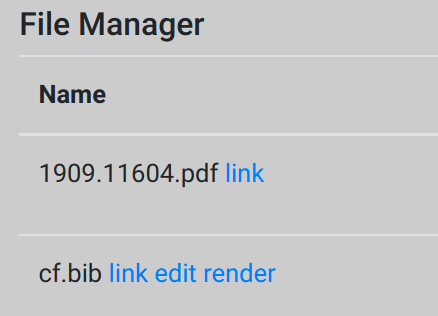
and the cf.bib file contains an entry with the field:
url = {1909.11604.pdf}
then when I render that bib file it will resolve that filename to the file in my account.
Yes, confirmed, I saw that comment. We haven't yet found the time to investigate it more so I can't, at this point, make any promises. There are a number of issues that rank higher in priority right now, either because they are required by premium users, or because they affect more users. So I can't quite tell how long it will be until we get to it. If using straight-out bibtex files, hosted either on your own server, on github, or directly on bibbase, then I highly recommend that. They are best supported and give you the greatest level of control.
Hi Adam,
Awesome, thanks in advance for the shout on Twitter! In terms of donating: no, we don't have a mechanism for that, but you can sign up for one of our premium plans instead if you want. They start at $4/month and you can cancel any time.
Hi Adam,
Yes, that makes sense. Regarding the "-1" suffix: Zotero seems to be using different algorithms when exporting to users via the UI and to other services via their API, because the bibtex we receive from them does not have those suffixes. However, it was easy for us to add that feature on our end as well, so we just did. Personally I don't see much of a reason to enforce the uniqueness of bibtex entry keys and it doesn't break anything.
Your page now shows all 689 publications.
Hope that helps! If you like BibBase and want to help us, please consider giving us a shout out on Twitter: https://twitter.com/bibbase.
Thanks,
Christian
Hi Adam,
This took me a while to figure out, but eventually I realized that at least in part this seems to be due to duplicate entry keys in the bibtex:
> grep @ 4501563.bib | sort | uniq -c | sort -nr | head -n 20
2 @unpublished{piketty_long-run_2010,
2 @unpublished{pellegrini_what_2016,
2 @techreport{noauthor_global_2015,
2 @techreport{noauthor_global_2014,
2 @techreport{noauthor_global_2013,
2 @techreport{noauthor_global_2012,
2 @techreport{noauthor_global_2011,
2 @techreport{noauthor_global_2010,
2 @misc{noauthor_oecd_nodate,
2 @misc{noauthor_new_2020-1,
2 @misc{noauthor_new_2020,
2 @article{saez_wealth_2016,
2 @article{piketty_income_2003,
1 @unpublished{zucman_missing_2013,
1 @unpublished{zoutman_effect_2014,
1 @unpublished{xavier_wealth_2020,
1 @unpublished{wolff_household_2021,
1 @unpublished{wolff_household_2017,
1 @unpublished{waltl_multidimensional_2020,
1 @unpublished{waldenstrom_national_2015,
Dear Benjamin,
Thanks for reporting this. The issue is (or was) that our new link uses the same CSS class name, "page", as already used by other elements on your page, with styling already applied. This is the style your page added to the "page" class:
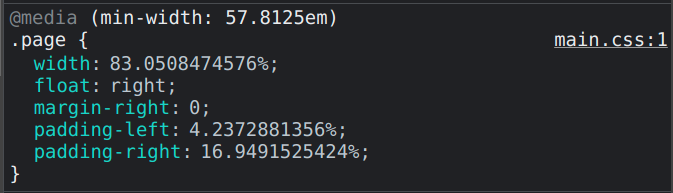
This style was now also applied to the new links added by BibBase and that's what caused the layout issue.
Seeing your case made us realize that "page" is probably too generic of a class name for us to use, especially when we really mean "the bibbase page". So we've gone ahead and changed our class name to "bibbase_page" now. This fixes the layout issue you saw on your page.
Thanks again for reporting!
Best,
Christian
Customer support service by UserEcho


Hi Huong,
I've looked at your account but I don't see any Zotero credentials on it. What happens when you click this link: https://bibbase.org/service/zotero ? Could you send me a screenshot of what you see after you click that?
Thanks,
Christian