Uw opmerkingen
BibBase is a free service even though it is not free to operate. As such, it seems reasonable to me that it at least is allowed to advertise for itself. However, if you would prefer a completely white-labeled service, it would be conceivable to offer a paid version of BibBase where no self-advertisement would happen. Would you be interested in that?
Oh yes, good point. You can select to use text for this link rather than a generic icon by adding this to your css:
a[href^="http://arxiv.org"] .bibbase_icon { display: none; }
a[href^="http://arxiv.org"] .bibbase_icon_text { display: inline-block; }
Let me know if that doesn't work.PS: I realized that the difference of appearance on your site vs. my test site was just due to a caching issue. It now appears just right, except that you will see that mathjax does not support some commands like \ensuremath (and the issue of using "\(" instead of "$" remains, too).
You can easily accomplish this right now, by adding another url field to your bibtex entries:
I know this is not quite the same as literally using the eprint field already in arXiv bibtex files, but it's only a very minor modification.
We implemented a special case for DOI because it is being used by dblp and we want that to be automatic (you can use dblp records for bibbase withough having to extract/update a bibtex file first). I don't think arXiv has an API for that yet. If or when they do, I'd be happy to interpret their bibtex entries fully as well.
...
url_arXiv = {http://arxiv.org/abs/1503.06191},
...This will appear just the way you wanted, with "arXiv" as the link text.I know this is not quite the same as literally using the eprint field already in arXiv bibtex files, but it's only a very minor modification.
We implemented a special case for DOI because it is being used by dblp and we want that to be automatic (you can use dblp records for bibbase withough having to extract/update a bibtex file first). I don't think arXiv has an API for that yet. If or when they do, I'd be happy to interpret their bibtex entries fully as well.
Greg,
Thanks, I think that was a really good idea, and thanks for pointing me to mathjax. I didn't know about that.
I've already gone ahead and made the necessary changes. In fact, bibbase itself will now load mathjax and translate math latex to mathml/html+css.
Your bibtex entry now looks like this:
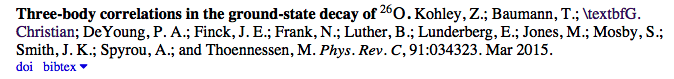
I was testing with your site (http://people.physics.tamu.edu/christian/test/cv.html) but there are still some issues there (e.g. \mathrm is not interpreted correctly). Perhaps these are because we are now both calling mathjax, so please see whether this resolves when you remove that separate call from your page. Also, I noticed that you use "\(.. \)" in one instance. That is not implemented (or at least the brackets within those environments will still be removed). But if you replace that with $...$ then it should work.
Thanks again for a great suggestion. I'm sure other bibbase users will be happy to use the new feature.
Thanks, I think that was a really good idea, and thanks for pointing me to mathjax. I didn't know about that.
I've already gone ahead and made the necessary changes. In fact, bibbase itself will now load mathjax and translate math latex to mathml/html+css.
Your bibtex entry now looks like this:
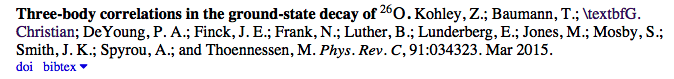
I was testing with your site (http://people.physics.tamu.edu/christian/test/cv.html) but there are still some issues there (e.g. \mathrm is not interpreted correctly). Perhaps these are because we are now both calling mathjax, so please see whether this resolves when you remove that separate call from your page. Also, I noticed that you use "\(.. \)" in one instance. That is not implemented (or at least the brackets within those environments will still be removed). But if you replace that with $...$ then it should work.
Thanks again for a great suggestion. I'm sure other bibbase users will be happy to use the new feature.
You're welcome.
Is this your page? http://www.michaelbeeson.com/research/papers/pubs.php
In this I only see one paper with a doi link, and that paper has a doi field in the bibtex:
Annals of Pure and Applied Logic, accepted. 2015.
Are you talking about a different page/bibtex-file?
In this I only see one paper with a doi link, and that paper has a doi field in the bibtex:
Annals of Pure and Applied Logic, accepted. 2015.
@article{ beeson2015b,
author = {Michael Beeson},
date-added = {2014-11-15 01:21:33 +0000},
date-modified = {2015-07-30 16:20:28 +0000},
doi = {10.1016/j.apal.2015.07.006},
journal = {Annals of Pure and Applied Logic},
keywords = {Constructive mathematics, Geometry, Logic},
title = {A constructive version of {T}arski's geometry},
url_pdf = {ConstructiveTarski.pdf},
volume = {accepted},
year = {2015}
}
Hi Chris,
1) Not directly, but you could add an additional bibtex field to each of your publications where you provide a group name you would like to use and sort by and prefix that with a number (for sorting), e.g., "1 - Conference Papers", "2 - Journal Articles". If you then want to just use the number for sorting but not display it, then you can do that too using CSS. Let me know if this is an option for you and I can walk you through it. It would involve having some more maintenance on your part to add those group names.
2) Yes, you can easily accomplish this by adding the following to your CSS:
1) Not directly, but you could add an additional bibtex field to each of your publications where you provide a group name you would like to use and sort by and prefix that with a number (for sorting), e.g., "1 - Conference Papers", "2 - Journal Articles". If you then want to just use the number for sorting but not display it, then you can do that too using CSS. Let me know if this is an option for you and I can walk you through it. It would involve having some more maintenance on your part to add those group names.
2) Yes, you can easily accomplish this by adding the following to your CSS:
#bibbase_header a[href*="javascript:groupby('downloads')"] { display: none; }
3) No, no, that is not necessary. It is just that *someone* needs to load the page twice. Not everyone. The caching happens on the server side at bibbase.org not on the client. So after updating your .bib file, just reload the page once (or twice to see the update), and the next time some one comes to your page, he or she will get the latest and greatest.Customer support service by UserEcho


Sorry I misunderstood your intention. I certainly appreciate ideas on how the UX could be improved.
One question: are you describing the case where BibBase has been embedded using an iframe? I'm asking because you mention the situation where "the rest of the original website is still in view around it" If that is the case (iframe embedding), then I agree. That is very confusing. And there are a number of other reasons why I don't recommend the iframe method -- most importantly because search engines would not associate the terms/pdfs found to your web site, but would link to the embedded frame source directly.
Do you want to try the JSONP method of embedding instead and see whether you think that avoids some of the confusion for the user?