Teie kommentaarid
Hi Csaba,
Does the abstract play a role for you in contexts other than displaying them on the web? If not, then you can simply use html in instead of latex commands, e.g., <it>variance reduction</it>.
Is that an option for you?
Christian
ah, no, you are right. It wouldn't. Let me think about that one.
Hi Adam,
Users can actually customize that by adding CSS to their page, e.g.
span.bibbase_icon_text {
text-transform: lowercase;
}will do what you want.
Hi Adam,
This is now possible. If you add the "&urlLabel=URL" option to the page where you are using bibbase it will update the labels now also in our DB used for rendering the separate pages you mentioned, e.g.:
https://bibbase.org/network/publication/kennickell-lindner-schrz-anewinstrumenttomeasurewealthinequalitydistributionalwealthaccounts-2022
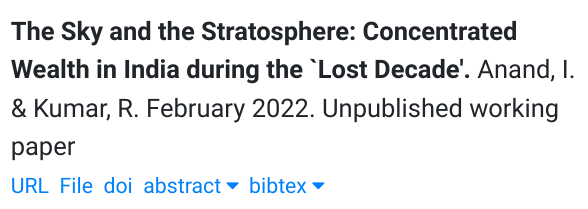
Note that you will need to add the "&urlLabel=URL" option to all places where you embed bibbase in your own pages since the last-rendered such page will set the label used in the database.
Christian
Hi Adam,
I see your point, and we've just added a new option urlLabel that you can use as a parameter in the bibbase url to overwrite "Paper" with any other string you think works better in your context, e.g., &urlLabel=URL. Please try it out and let me know if that solves your problem.
Thanks!
This seems to be an issue with your browser, since it is the browser who determines the mime-type based on the file extension. Which OS and browser do you use?
Hi Adam,
Have a look at https://bibbase.org/help#howdoiaddlinkstomypaperspdfsetc, it describes how you can change 'paper' to anything else you want it to be by adding a suffix to the url field, e.g.:
url_Slides = {talks/gau-hum-1830.ppt}
Customer support service by UserEcho

