Dine kommentarer
Got it thanks. Yeah, that won't work. We will not be able to support alternative automation pipelines. Unless you want to add some transformations into your synchronization scripts such that these special, non-standard bibtex features we've added to BibBase will be handled the same way, then the result will not look the same.
I'm confused about the data flow you want. You seem to be manually exporting bibtex from Zotero. Is that the plan going forward? If so then you can directly change it to @thesis and use type = {bathesis}. If you let BibBase fetch it from Zotero then you should be getting the same result as me.
We are making good progress narrowing this down. The reason why you are seeing different results than me is actually for another reason: Your four publications all have the same bibbaseid (generated from title, year, and author names). What you are seeing is actually just the last one rendered four times. This is a known issue but almost never happens in practice because, well, most people don't publish different papers with the same title in the same year and with the same authors.
And yes, bibbase will not recognize Bathesis, only bathesis. But my test with Zotero shows that setting the type field to 'bathesis' in zotero, results in the same 'bathesis' in the exported bibtex.
"Master's Thesis" is not an item type in Zotero. I only see Thesis. And yes, I've double checked, too. The following is what I used to verify:
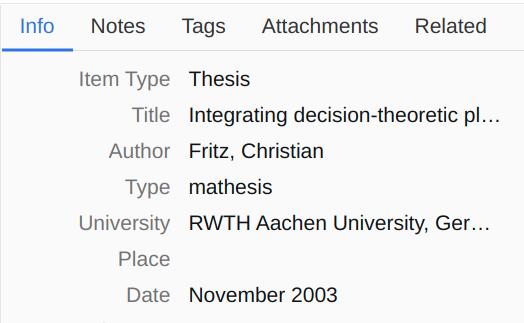
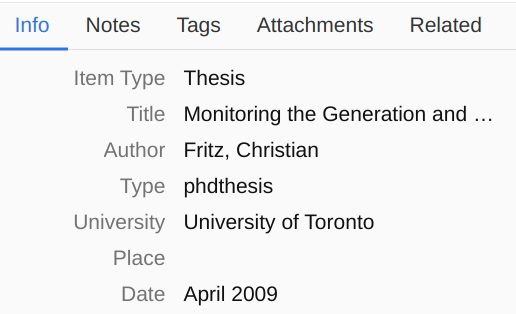
It actually already does.
Hi Dietmar,
We actually have proper support for all three types of theses by now, but it seems we haven't yet added that to our documentation.
See this comment in the thread where it was requested to learn more: https://bibbase.userecho.com/en/communities/1/topics/295-add-support-for-bachelors-theses#comment-843. You can see it in action here: https://kbsg.rwth-aachen.de/~hofmann/pages/teaching.html#teaching.
The bibtex file the pages uses is located at https://eeci.soc.srcf.net/EECI_bib.bib. Does that help you find it?
Probably to some degree, yes. Can you point me to the web site where the results are rendered by BibBase?
Kundesupport af UserEcho


Hi,
When adding more than one parameter to a URL you need to separate them by "&", not "?". The question mark is only used as the beginning of the parameter list.
Try this in your page:
Christian