
+1
Answered
BibBase + Mendeley: Group by Tag
I've added tags to papers for a research bibliography so that I can group them by tag. What I'm using for tags are what used to be section headings on our previous, out-of-date website.
This works great except for one issue I'm trying to solve. I have some papers that are included in more than one section, and I'd like there to be only one heading for each section/tag (with papers showing up under any headings they're associated with). These papers that have overlap are currently showing up in extra sections that list all tags associated with them.
Does anyone know of a workaround for this?
Here's what I'm looking at:
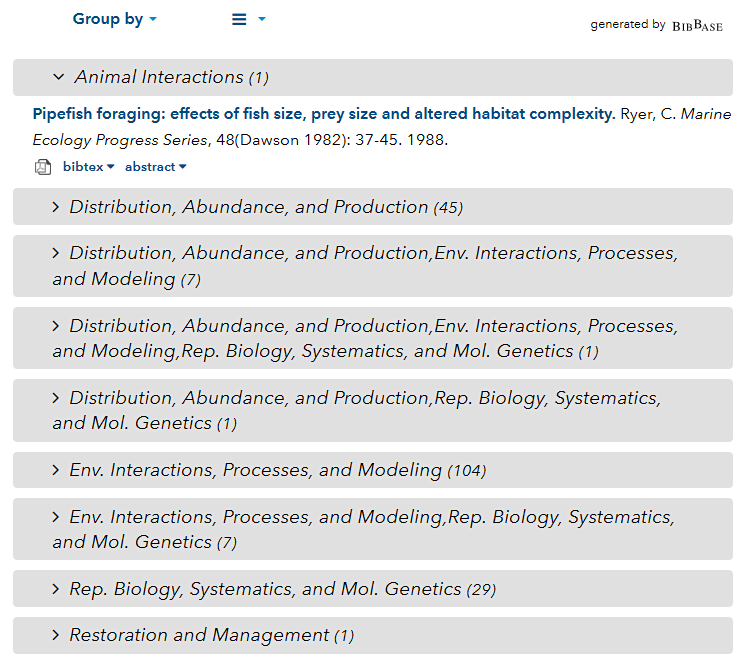
Thanks for your help!
Customer support service by UserEcho


For now I've solved this by adding a duplicate of each paper that has multiple tags and only using one tag per copy.
Hi Elizabeth,
Sorry for the delay in looking into this. I agree, this is not ideal and should be better supported. Should be easy to fix. Can you point me to your page so I can reproduce this?
Thanks!
Elizabeth,
I think I was able to reproduce your setup and implement support for the feature you requested. Tags are now translated into keywords, which are interpreted as comma separated lists and so a publication with multiple tags will show in multiple groups (one for each of its tags/keywords). Note however that the Mendeley API separates tags using commas as well, so if you use a tag that itself contains a comma, that tag will be broken down into separate tags. So you may need to switch to some other way of naming your tags, or using semi-colons for enumerations within a tag (like "Distribution; Abundance; and Production").
Hope this helps.