
Latex math mode support in article titles
"Three-body correlations in the ground-state decay of $^26\mathrmO$."
renders literally, while I would like it to display as
"Three-body correlations in the ground-state decay of 26O."
In my field, using math mode is extremely common in article titles, so my publications page is full of dollar signs and Latex commands. It's readable enough (and most visitors can process the latex in their heads), but would look better with the math rendered.
Note that support for greek letters would be nice too - not just superscripts.
Thanks!
Answer

Perhaps a simple solution is to allow an option where the curly brackets are not stripped out, for people who want to run MathJax on their pages?

Thanks, I think that was a really good idea, and thanks for pointing me to mathjax. I didn't know about that.
I've already gone ahead and made the necessary changes. In fact, bibbase itself will now load mathjax and translate math latex to mathml/html+css.
Your bibtex entry now looks like this:
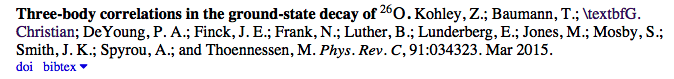
I was testing with your site (http://people.physics.tamu.edu/christian/test/cv.html) but there are still some issues there (e.g. \mathrm is not interpreted correctly). Perhaps these are because we are now both calling mathjax, so please see whether this resolves when you remove that separate call from your page. Also, I noticed that you use "\(.. \)" in one instance. That is not implemented (or at least the brackets within those environments will still be removed). But if you replace that with $...$ then it should work.
Thanks again for a great suggestion. I'm sure other bibbase users will be happy to use the new feature.


I've cleaned up the few instances of commands that don't work, switched the \(...\) back to $...$ (that was just me testing out different things, since $...$ isn't supported by default in MathJax), and now all the titles look great.

Please check out the top publication at
http://www.michaelbeeson.com/research/papers/pubs.html
which contains $3 \alpha + 2\beta = \pi$ in the title. It is incorrectly rendered.
Also scroll down that page for other examples of incorrect rendering.
For example G{\"o}del, which in Ticket 76 Christian advised me to fix by inserting the braces,
but they did not help, and I got no further reply. There is also a French title with a completely
garbled word, which uses TeX for the accented characters. (After all it comes from a bibTeX file! so
it has to use TeX.)
Please, please fix this issue. By the way, it's also not rendering correctly on BibBase's website, if I go to
My Publications, though the alpha and beta work there, the pi does not. On my website it's just
the other way around, pi works but alpha and beta do not. There is a mathjax call on my page, without it
the pi also doesn't render.

I am having similar problems with MathJax rendering. See https://markcwilson.site/Research/Outputs/papers.html
which embeds the result of processing my bibfile via bibbase.org. The output looks great on bibbase.org but not when embedded (e.g. abstract for 3rd paper in 2019). I have tried using the MathJax-related code from the source of the version on bibbase.org, but no luck.

By the way Michael Beeson's example renders perfectly for me on bibbase.org, including alpha, beta, pi and French accents.

For completeness the answer for my problem was to add:
<meta charset = "UTF-8"> to the head of the calling page. Thanks Christian!
Customer support service by UserEcho


Thanks, I think that was a really good idea, and thanks for pointing me to mathjax. I didn't know about that.
I've already gone ahead and made the necessary changes. In fact, bibbase itself will now load mathjax and translate math latex to mathml/html+css.
Your bibtex entry now looks like this:
I was testing with your site (http://people.physics.tamu.edu/christian/test/cv.html) but there are still some issues there (e.g. \mathrm is not interpreted correctly). Perhaps these are because we are now both calling mathjax, so please see whether this resolves when you remove that separate call from your page. Also, I noticed that you use "\(.. \)" in one instance. That is not implemented (or at least the brackets within those environments will still be removed). But if you replace that with $...$ then it should work.
Thanks again for a great suggestion. I'm sure other bibbase users will be happy to use the new feature.